Design Hub
Ultimate Guide to Success in the latest field of Design
UX- UI, video creator, and Video editing.
Have you been looking for a comprehensive guide to the design field?
Look no further than the digital anivipractice. This guide covers everything you need to know to be successful in the design industry, from the basics of design theory to advanced techniques for creating stunning visuals. Whether you’re a beginner or an experienced designer, this guide has something for everyone. So why wait?
Start reading the digitalanivipractice today and take your design skills to the next level!
Look no further than the digitalanivipratice Guide! This guide has got you covered from the very basics of design theory to advanced techniques for creating amazing visuals. Whether you’re a newbie or a seasoned designer, we’ve got something for you. So why not start reading the digitalanivipractice Design Guide today and take your design skills to the next level? We can’t wait to see what you create!
Why Digital Anivi Practice B?
Empower bloggers to enhance their site’s UI/UX and elevate their video content.

Explore the application of Google Slides in the field of User Experience design.
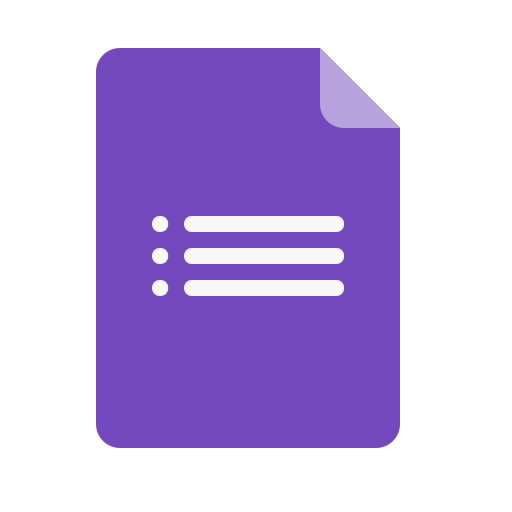
Practical Applications of Google Forms in UX Design
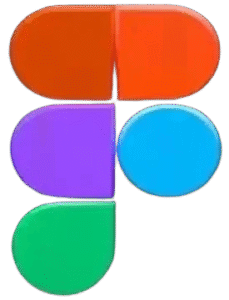
A collaborative interface design tool that enables real-time collaboration and Prototyping.
Adobe Photoshop
A versatile graphics editing tool, widely used for creating and editing visual elements in UI design.
Adobe Premiere Pro
Part of the Adobe Creative Cloud suite. Premiere Pro is a professional video editing software widely used in the film and television industry.
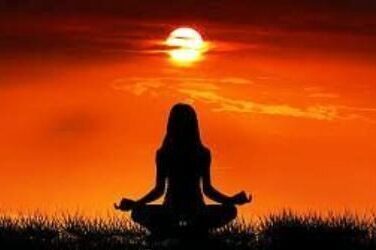
About website
Namaste & Hello Everyone,
Welcome to Digital AniVi Practice – where animation and video editing come together to create visually stunning content.
In our Digital AniVi Practice website and blog, you can learn and create in the exciting fields of UX-UI design, video editing, animation, graphic design, and motion graphic design.
Our platform is designed to help you develop your skills in responsive design for apps and websites using Figma. Join us today and start exploring the world of design!
Video editing tools come in a variety of forms, ranging from basic editors suitable for beginners to professional-grade software used in the film and television industry. Here are some popular video editing tools:
Beginner-Friendly Video Editing Tools

iMovie:
iMovie is a user-friendly video editing software that comes pre-installed on Apple devices. It's suitable for basic video editing tasks.
Platform: macOS, iOS

Windows Movie Maker
While Windows Movie Maker is no longer officially supported, Windows Photos app includes basic video editing features for Windows users.
Platform: Windows
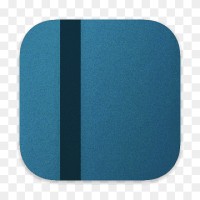
Shotcut
An open-source and free video editing software with a wide range of features suitable for beginners and intermediate users.
Platform: Windows, macOS, Linux
Latest Blog Posts

Video Editing for Bloggers: A 2025 Game Changer

Figma AI Plugins in 2025: Redefining the Design Workflows
