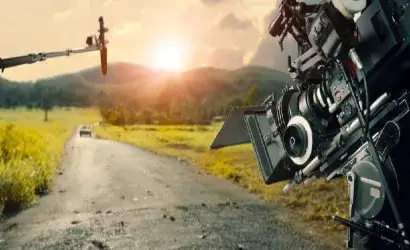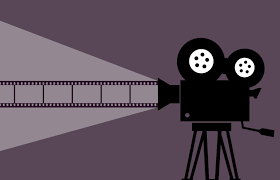Enhancing Your Blog Videos with Motion Graphics (2025)
In the digital world we live in today, blog content goes beyond text. Video has become a strong representative of the blog story, and as we enter 2025. If you want your blog videos to be noticed, it’s motion graphics. Motion graphics are moving design elements that combine animation, text, and visual effects to create a better viewing experience.
In this article, we will examine how to integrate motion graphics into your blog videos, tools for making one, and best practices for effectively engaging your audience, improving your SEO, and optimizing the chances for more clicks.
What are Motion Graphics?
Motion graphics are animated graphic elements (such as title cards, transitions, infographics, logos, or callouts) that amplify the story being told in a video. Motion graphics differ from traditional animations in that they are more focused on visual communication than storytelling through characters.
You can think of motion graphics as an intermediate element between static design and animated motion. Motion graphics can be useful when you need to explain complexity, drive attention, or use them as embellishment.
Why Use Motion Graphics in Blog Videos?
Enhanced Viewer Retention.
- Motion graphics can help maintain audience attention. Dynamic visuals provide a break from static video footage or static talking heads, with the ability to retain audience attention longer.
Increased Click Through Rates (CTR)
- Thumbnails that incorporate some subtle animated aspect, or videos that start with inviting motion graphics, will always attract attention and subsequently increase clicks/shares.
Improved Clarity of Messaging
- Animated charts, text overlays, and/or icons can visually break down complicated ideas. This method is effective for how-tos and tutorials.
Reinforce Branding
- Personalized animations with your brand colors, brand logos, and brand fonts create a style that makes your videos recognizable.
Increase Engagement:
- Longer engagement times and higher social shares indicate to Google that your content is valuable, positively impacting your blog’s scoring.
What Type of Motion Graphics for Blog Videos?
Intro / Outro Animations
- Short intro and outro animations help develop the brand and create a sense of continuity for all videos.
Lower Thirds
- Lower thirds are overlay text at the bottom of the screen to introduce a speaker or a specific point being made. They can be especially useful for interviews or tutorials.
Animated Titles
- Animated titles with large headlines can show an emphasis on the key point and aid in guiding the viewer through your content flow.
Call to Action Animations
- Using motion graphics as a call to action, such as ‘swipe up’ or to ‘visit our blog’, can result in a like, subscribe, or visit to your blog website.
Animated Infographics:
- Converting the static charts in your blog into an animated infographic can improve the overall value by making it more accessible and more fun to digest.
Transitions:
- Using visual transitions between sections makes the blog video appear polished and professional.
Motion Graphics Tools to Use in 2025.
You don’t have to be a professional animator to start using motion graphics in your videos for your blog. These options are user-friendly for beginners.
- Adobe After Effects. The enterprise trendy device for custom movement portraits and VFX.
- Canva Pro (Video Suite). A drag-and-drop way to add animated elements, intros, and titles for novice users.
- Adobe Premiere Pro. Comes with motion templates, titles, lower-thirds, and transitions.
- Mobile apps (CapCut and InShot). Have built-in libraries of motion graphics for quick edits on the go.
- Animaker and Renderforest. Both options are online and have pre-built animation templates and text animations.
- LottieFiles. Lightweight, scalable in terms of mass; using Lottie JSON format, and is easy for most cases of usage on a website or mobile to embed into a blog
How to Integrate Motion Graphics in Blog Videos:
Plan Your Graphics in Pre-Production.
- Before recording your video, identify where you want feelings received through motion graphics to be used in your video. Do you want a title animation? Do you want an infographic? Do you want an animated CTA?
Use Branded Elements
Keep It Simple.
- Do not clutter your video. We want the motion graphics to help transmit your message, not to distract.
Do not Complicate Your Template.
- Use a premium or free template from Canva or Envato Elements.
- Remember that you will save time repurposing your slides for visual and graphic aesthetics.
Animate Key Information
- Subtly animate text, icons, and pops in your video to reinforce your blog stats, quotes, or tips.
Preview and Optimize.
- At some point, preview your animations to ensure they render nicely and do not obstruct readability, especially on mobile.
Motion Graphics and SEO:
- Google loves multimedia pages. When you are including assembled, engaging video with motion graphic JPEGs or GIFs, you can:
- Decrease bounce rate. Get users to spend more time watching the video
- Maximize dwell time. Video with animation and interaction increases average session duration.
- Improve backlinks and share. Well-made video content is more likely to get shared or embedded and therefore improve domain authority.
- Help with voice search and video snippets. Videos with motion graphics outperform static videos on YouTube and in Google video snippets.
Frequently Ask Questations
Motion Graphics are animated visual aspects, including text objects, icons, charts, and illustrations, that are used in your blog videos to enhance the narrative. Motion graphics can contribute to more engaging, professional, and easier-to-understand content.
Motion graphics can improve viewer retention, draw attention to highlighted points, leverage your brand, and simplify the complexity of certain topics when communicating via video. They can also improve your SEO because an effective video will increase watch time and decrease viewer bounce rates.
You can use tools such as Adobe After Effects, Canva Pro, LottieFiles, Animaker, and CapCut. Each software has a limitless library of templates and provides a user-friendly drag-and-drop experience in applicable software/programs. There are also many mobile-friendly options for apps or software
Yes. Motion graphics are effective for mobile viewers with good design. As a result, they target attention while adding visual clarity, while not overwhelming a smaller screen
The more engaging your video project with motion graphics, the longer the viewing time for your audience, which encourages more shares and links to your blog. All of these factors contribute to your SEO rankings and will drive traffic to your blog.