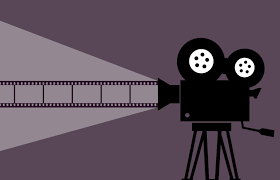Video editing is manipulating and rearranging video clips to create a coherent and visually appealing final video. It combines multiple video files, audio files, images, and other elements into a cohesive presentation. It is an essential part of the post-production phase in filmmaking, video production, and content creation for various platforms like YouTube, social media, television, and movies.
The primary objective of video editing is to tell a compelling story or convey a specific message through a visual medium. Professional video editors use specialized software, to perform various tasks, including:
- Trimming and cutting: Removing unwanted parts or segments from video clips to refine the content and maintain a smooth flow.
- Arranging and sequencing: Organizing the video clips in a specific order to create a logical narrative or structure.
- Transition effects: Applying transitions between clips to create smooth visual shifts, such as fades, dissolves, wipes, and cuts.
- Audio editing: Adjusting the volume levels, adding music, sound effects, and voiceovers to enhance the audio-visual experience.
- Color correction and grading: Adjusting the colors and tones to achieve a consistent and visually appealing look throughout the video.
- Special effects and visual enhancements: Incorporating visual effects, animations, overlays, and text to add visual interest and communicate information effectively.
- Rendering and exporting: Converting the edited project into a final video file format suitable for distribution and sharing on various platforms.
It can be a complex and creative process, requiring a combination of technical skills, artistic vision, and attention to detail. As technology has advanced, it has become more accessible to a broader audience, and various software options are available for both beginners and professional video editors.
Nowadays, It has become more accessible for people due to the availability of free software and web information sharing.
It is a complicated process known in the film industry as Post-production.
It and motion graphics offer many additional career paths and technology to pursue.
Video editing tools.
These tools come in a variety of forms, ranging from basic editors suitable for beginners to professional-grade software used in the film and television industry. Here are a few famous video-enhancing tools:
Beginner-Friendly Video Editing Tools:
- iMovie:
- Platform: macOS, iOS
- iMovie is a user-friendly video editing software that comes pre-installed on Apple devices. It’s appropriate for fundamental video modifying tasks.
- Windows Movie Maker (Windows Photos):
- Platform: Windows
- While Windows Movie Maker is no longer officially supported, the Windows Photos app includes basic video editing features for Windows users.
- Shortcut:
- Platform: Windows, macOS, Linux
- An open-supply and unfastened video modifying software program with an extensive variety of capabilities appropriate for novices and intermediate users.
Intermediate Video Editing Tools:
- DaVinci Resolve:
- Platform: Windows, macOS, Linux
- Known for its professional-grade color correction and audio post-production capabilities, DaVinci Resolve is a powerful tool used in the film and television industry. It has an unfastened model with vast features.
- HitFilm Express:
- Platform: Windows, macOS
- A free video editing and visual effects software with advanced features. It’s suitable for users exploring more creative aspects of video editing.
- Lightworks:
- Platform: Windows, macOS, Linux
- Lightworks is a professional-grade editing software with a free version with limitations. It’s used in the film industry for editing feature films.
Professional Video Editing Tools:
- Adobe Premiere Pro:
- Platform: Windows, macOS
- Part of the Adobe Creative Cloud suite, Premiere Pro is a professional video editing software widely used in the film and television industry.
- Final Cut Pro X:
- Platform: macOS
- A professional software designed for Apple users, Final Cut Pro X is known for its advanced features and performance.
- Avid Media Composer:
- Platform: Windows, macOS
- Avid Media Composer is a professional-level editing software widely used in the film and television industry for editing feature films and TV shows.
Online Video Editing Tools:
- WeVideo:
- Platform: Web-based
- WeVideo is an online video editing platform with a user-friendly interface, suitable for basic to intermediate editing tasks.
- Kapwing:
- Platform: Web-based
- Kapwing is an online video editor that allows easy editing, trimming, adding text, and other basic tasks.
The choice of a video editing tool depends on your specific needs, skill level, and the complexity of the project. Beginners may find success with user-friendly tools, while professionals may opt for feature-rich software for more intricate editing tasks.