Low-fidelity wireframes are basic, simplified visual representations of a user interface that focus on the structure and layout of content rather than detailed design elements. They are typically created early in the design process to quickly communicate ideas and gather feedback. Here’s a detailed overview of low-fidelity wireframes:
Purpose of Low-Fidelity Wireframes
- Conceptualization:
- Help visualize the basic structure and layout of a page or screen.
- Allow designers and stakeholders to explore different layout options and workflows.
- Communication:
- Serve as a tool to communicate ideas with team members, stakeholders, and clients.
- Facilitate discussions around user flow, content placement, and functionality.
- Feedback:
- Provide a platform for early feedback from stakeholders and users.
- Allow for quick iterations and changes based on input before investing time in high-fidelity designs.
Characteristics of Low-Fidelity Wireframes
- Simplicity:
- Focus on basic shapes and lines to represent content areas, buttons, images, and text.
- Avoid detailed design elements such as colors, typography, and images.
- Clarity:
- Use clear and simple annotations to describe functionality and interactions.
- Emphasize the layout and placement of elements rather than visual details.
- Speed:
- Quick and easy to create, allowing for rapid iterations and modifications.
- Often hand-drawn or created the usage of easy virtual tools.
Tools for Creating Low-Fidelity Wireframes
- Pen and Paper:
- A simple and quick method to sketch ideas.
- Encourages brainstorming and iterative design.
- Can be easily shared and discussed in group settings.
- Whiteboards:
- Ideal for collaborative sessions and group brainstorming.
- Allows for easy erasing and modifications.
- Digital Tools:
- Tools like Balsamiq, Sketch, Adobe XD, and Figma offer templates and components for creating low-fidelity wireframes.
- These tools can streamline the creation process and provide better organization.
Elements of Low-Fidelity Wireframes
- Basic Layout:
- Outline the main sections of the page or screen (e.g., header, footer, sidebar, main content area).
- Use simple boxes and lines to represent different areas.
- Placeholder Content:
- Use rectangles to indicate images and “lorem ipsum” text or lines to represent content.
- Clearly label interactive elements such as buttons and links.
- Navigation:
- Represent the navigation structure with simple menus or tabs.
- Show the flow between different screens or pages using arrows or lines.
- Annotations:
- Add brief notes to explain functionality, interactions, or specific elements.
- Use arrows and callouts to connect annotations to relevant parts of the wireframe.
Example Workflow for Creating Low-Fidelity Wireframes
- Gather Requirements:
- Understand the mission goals, personal needs, and useful requirements.
- Identify the important thing content material and functions that want to be included.
- Sketch Initial Ideas:
- Quickly sketch several layout options on paper or a whiteboard.
- Focus on exploring different structures and arrangements.
- Create Digital Wireframes:
- Choose a digital tool and recreate the best sketches as low-fidelity wireframes.
- Use basic shapes and placeholders to represent content.
- Review and Iterate:
- Share wireframes with group individuals and stakeholders for feedback.
- Make necessary adjustments based on input and iterate on the designs.
- Finalize for Next Steps:
- Once approved, use the low-fidelity wireframes as a foundation for creating high-fidelity wireframes or prototypes.
- Ensure all structural and layout decisions are documented for future reference.
Benefits of Low-Fidelity Wireframes
- Cost-Effective:
- Minimal time and resources are needed to create and revise low-fidelity wireframes.
- Reduces the risk of investing heavily in a design that may require significant changes.
- Focus on User Flow:
- Emphasizes the overall user journey and flow without getting bogged down by design details.
- Ensures that the fundamental structure and navigation are solid before moving forward.
- Encourages Collaboration:
- Easy for non-designers to understand and provide input.
- Promotes team involvement and collective brainstorming.
- Rapid Iteration:
- Quick to produce and modify, allowing designers to experiment with multiple ideas and find the best solution.
- Facilitates an agile approach, making it easy to adapt to new information or feedback.
- Early Detection of Issues:
- Helps identify potential usability issues, navigation problems, or content gaps early in the design process.
- Allows for problem-solving before significant time and resources are invested.
- Focus on Core Functionality:
- Keeps the team focused on essential elements and functionality without getting distracted by aesthetic details.
- Ensures that the basic structure and purpose of the design are solid before adding more complex features.
- Improved Stakeholder Engagement:
- Simple and clear representations make it easier for stakeholders to understand and provide meaningful feedback.
- Reduces the risk of misunderstandings or misaligned expectations later in the project.
Transitioning from Low-Fidelity to High-Fidelity
- Refine Layouts:
- Use the validated structure and layout from low-fidelity wireframes as a foundation for high-fidelity designs.
- Ensure that all essential elements are included and correctly positioned.
- Add Details:
- Incorporate visual design elements such as colors, typography, and imagery.
- Focus on the aesthetic and branding aspects to enhance the user experience.
- Enhance Interactivity:
- Develop interactive prototypes to simulate user interactions and workflows.
- Use tools like InVision, Axure, or Figma for creating high-fidelity interactive prototypes.
- Conduct Advanced Testing:
- Perform detailed usability testing with high-fidelity prototypes to identify any remaining issues.
- Iterate based on feedback to fine-tune the design before development.
Low-fidelity wireframes are an essential tool in the UX design process, enabling teams to quickly explore and communicate ideas, gather feedback, and establish a solid foundation for more detailed design work.
Conclusion
Low-fidelity wireframes are an essential part of the UX design process, providing a cost-effective, efficient, and collaborative way to explore and validate design concepts. By focusing on the structure and layout of a user interface, they allow designers to gather feedback and make informed decisions early in the project, paving the way for successful high-fidelity prototypes. Enabling teams to quickly explore and communicate ideas, gather feedback, and establish a solid foundation for more detailed design work.
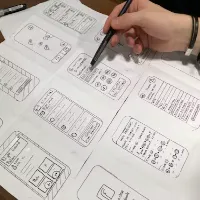
What are the disadvantages of low-fidelity prototyping? - Digital AniViPractice
[…] Low-fidelity prototyping is one of the major drawbacks due to lacking details. Such errors can cause many difficulties and problems in the building process. Prototypes that have low fidelity usually lack details making people not understand them well hence they may not get what is intended by that prototype. […]