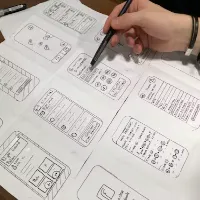7 essential UX design principles 2024
7 essential UX design principles 2024. Mastering the art of user experience (UX) design involves adhering to fundamental principles that prioritize the needs and preferences of users. These principles guide designers in creating products and services that effectively address user problems while ensuring ease of use and enjoyment.
Here are seven essential UX design principles that every designer should be familiar with:
User-Centered Design:
Focus on understanding the needs, goals, and behaviors of users throughout the design process. By placing users at the center of decision-making, designers can create solutions that resonate with their intended audience. It’s an integral part of the UX process, beginning with thorough user research to pinpoint the problem to be addressed and to gain insight into the target audience. This commitment to user-centricity continues through the design process, culminating in user testing to evaluate how effectively the product aligns with user needs.
When embarking on a new UX project. It’s essential to uphold the principle of user-centricity, ensuring that every decision made is in the best interest of the users. While also considering the objectives of the business. Striking a balance between user needs and business goals is key to creating a successful and impactful user experience.
Consistency:
Maintain consistency in design elements such as layout, navigation, terminology, and visual style across all aspects of the product or service. Consistency helps users develop familiarity with the interface and enhances usability.
Consistency in design also involves meeting the user’s expectations regarding the type of product being developed. For instance, if you’re designing a flight booking app. Users will have preconceived notions about how such apps typically function. Based on their past experiences with similar applications. While it’s not necessary to mimic competitors’ designs. There’s value in adhering to established conventions.
By aligning with user expectations, you ensure that your product is intuitive and easy to use. Minimizing the learning curve for users. This approach is crucial for delivering a seamless user experience that fosters user satisfaction and engagement.
Accessibility:
Ensure that the product or service is accessible to users of all abilities, including those with disabilities. Design with accessibility in mind by providing alternatives for content consumption, clear navigation paths, and compatibility with assistive technologies. An instance of designing for accessibility involves employing high color contrast to guarantee that text remains legible for users with visual impairments. To witness accessible design principles in action, explore the following websites that have effectively implemented accessibility features.
Hierarchy:
Hierarchy is a fundamental UX design principle that significantly influences. The user’s navigation experience within a product determines its ease or complexity. It encompasses both information architecture and the visual hierarchy of individual pages or screens. In essence, hierarchy dictates the prominence and accessibility of various elements within the product.
Information architecture pertains to the broader structure and organization of the website or app, represented by its sitemap. It outlines how users navigate between pages or screens and ensures logical flow and organization throughout the product. On the other hand, visual hierarchy focuses on the arrangement and presentation of elements within specific pages or screens. It emphasizes making important elements more prominent and easier to find, guiding users’ attention and interaction effectively.
Feedback and Response:
Provide timely and relevant feedback to users to acknowledge their actions and guide them through the interface. Incorporate visual cues, animations, and notifications to keep users informed about system status and interactions.
Flexibility and Control:
Empower users with flexibility and control over their interactions by offering customizable settings, preferences, and options. Allow users to tailor the experience to their preferences and adjust settings according to their needs.
Iterative Improvement:
Embrace an iterative layout system that includes non-stop testing, feedback, and refinement. Iterate designs based on user insights, usability testing, and analytics to identify and address usability issues and enhance the overall user experience.
By adhering to these fundamental UX design principles, designers can create products and services that are intuitive, engaging, and effective in meeting user needs. Keeping these principles in mind throughout the design process ensures that the final product delivers a superior user experience and drives user satisfaction and loyalty. 7 essential UX design principles 2024