Design Thinking as UX Design Process and Responsibilities
UX Design Process and Responsibilities. Conducting stakeholder interviews and competitor analysis are essential components of the UX (User Experience) design process. Here’s a breakdown of both processes:
Stakeholder Interviews:
- Objective:
- Understand business goals, user needs, and expectations from the project.
Steps:
- Identify Key Stakeholders:
- List individuals or groups who have a vested interest in the project, including executives, product managers, marketing teams, and customer support.
- Define Interview Objectives:
- Clearly outline the goals of the stakeholder interviews. What information are you seeking? What are the key project objectives?
- Prepare Questions:
- Develop a set of open-ended questions that touch on various aspects, including business goals, target audience, challenges, and expectations.
- Conduct Interviews:
- Schedule and conduct one-on-one or group interviews with stakeholders.
- Ensure a balance between listening to their insights and probing for specific information.
- Document Findings:
- Record key insights and patterns emerging from the interviews.
- Note common themes, pain points, and priorities expressed by stakeholders.
- Analyze and Summarize:
- Synthesize the information gathered from interviews into a comprehensive summary.
- Identify key priorities and challenges expressed by stakeholders.
- Share Findings:
- Present the findings to stakeholders for validation and additional insights.
- Use the information to align UX goals with broader business objectives.
2. Competitor Analysis in UX Design:
Objective:
- Understand the competitive landscape, identify strengths and weaknesses, and gather insights for informed design decisions.
Steps:
- Identify Competitors:
- List direct and oblique competition inside the industry.
- Consider both traditional and emerging players.
- Define Analysis Parameters:
- Decide on the criteria for evaluation, such as user experience, features, pricing, branding, and market share.
- Gather Information:
- Research competitors’ websites, apps, and other digital platforms.
- Evaluate their user interfaces, navigation, content presentation, and overall user experience.
- SWOT Analysis:
- Conduct a SWOT analysis (Strengths, Weaknesses, Opportunities, Threats) for every competitor.
- Identify areas where competitors excel and where they may be lacking.
- User Feedback:
- Analyze user reviews and feedback for competitor products.
- Understand what users appreciate and what frustrates them about the competition.
- Differentiation Strategies:
- Identify how competitors differentiate themselves from each other.
- Understand their unique value propositions and messaging.
- Benchmarking:
- Benchmark your product or design against competitors.
- Identify areas where you can improve or innovate based on competitor strengths.
- Industry Trends:
- Stay informed about current trends in UX design within the industry.
- Understand how competitors are adapting or leading in these trends.
- Document Findings:
- Compile detailed documentation of the competitor analysis, including visual examples, data, and key insights.
- Present Recommendations:
- Share the findings with the project team and stakeholders.
- Use the information to inform design decisions, innovation strategies, and areas for improvement.
3. User Research:
- Conducting user interviews, surveys, and usability studies to understand user needs, behaviors, and pain points.
- Creating and maintaining user personas to represent different user types.
Information Architecture:
- Designing the shape and company of records inside a virtual product.
- Creating sitemaps and user flows to visualize the user’s journey through the product.
Wireframing and Prototyping:
- Developing low-fidelity wireframes to outline the basic structure and layout of the interface.
- Creating interactive prototypes to check and iterate on layout concepts.
Visual Design:
- Designing the visual elements of the interface, including colors, typography, and imagery.
- Ensuring visible consistency and adherence to logo guidelines.
Interaction Design:
- Defining how users will interact with the product, including the design of buttons, forms, and other interactive elements.
- Creating micro-interactions and animations to enhance the user experience.
Usability Testing:
- Planning and conducting usability testing sessions to gather feedback on the product from real users.
- Analyzing usability test results and making design recommendations based on findings.
Accessibility:
- Ensuring that the digital product is accessible to users with disabilities by following accessibility guidelines and best practices.
- Conducting accessibility audits and implementing improvements.
Collaboration:
- Working closely with cross-functional teams, including developers, product managers, and marketers, to ensure a unified approach to product development.
- Collaborating with stakeholders to align design decisions with business goals.
User Education:
- Educating team members and stakeholders about UX principles and the importance of user-centered design.
- Advocating for the consumer at some point in the product improvement process.
Analytics and Iteration:
- Using analytics tools to gather data on user behavior and interactions with the product.
- Iterating designs based on user feedback and performance metrics.
Documentation:
- Creating design documentation, including style guides, design specifications, and design rationale.
Communicating design decisions effectively to team members and stakeholders.
Project Management:
- Managing and prioritizing tasks to meet project deadlines.
- Adapting to adjustments in mission scope and requirements.
Continuous Learning:
- Staying informed about industry trends, emerging technologies, and best practices in UX design.
Participating in professional development and networking activities.
- These tasks and responsibilities may be distributed across different UX roles, such as UX designers, UX researchers, interaction designers, and usability analysts, depending on the size and structure of the UX team.
- Additionally, the specific demands of each project may influence the emphasis on certain tasks at different stages of the product development lifecycle.
Frequently Ask Questions
The UX design process usually incorporates a series of steps which include user research, user personas, wireframes, prototyping, user testing, and iterations. Through these steps, it is guaranteed that the design is oriented towards the user and addresses them accordingly.
UX designers focus on the target audience and their behavior; devise the wireframes and prototypes; perform usability testing; and coordinate within the team. The purpose is to create comfortable and interesting solutions for users
UX designers are usually associated with UI designers, developers, product managers, and other stakeholders. They make sure that the design is informed by the user’s perspective and work with the developers to ensure the delivery of designs that are functional and user-friendly at the same time.
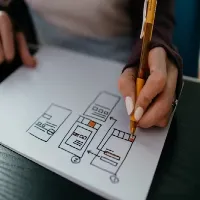
What is SEO? How to boost 2024 SEO performance with pillars pages & topic clusters - Digital AniViPractice
[…] User Experience (UX): Factors such as page load speed, mobile responsiveness, and overall user experience contribute to SEO. […]