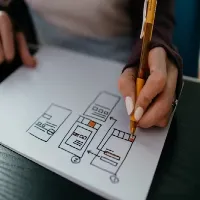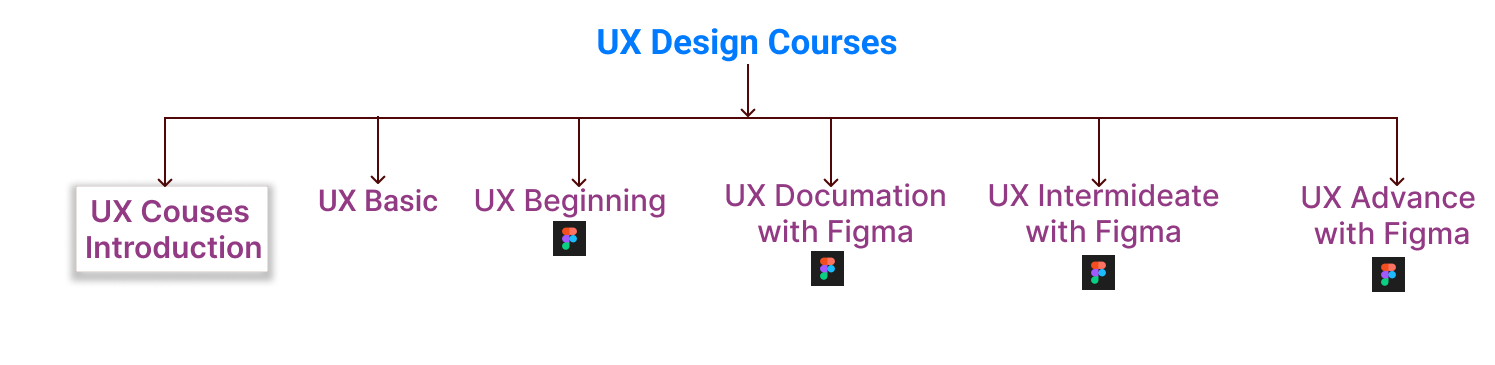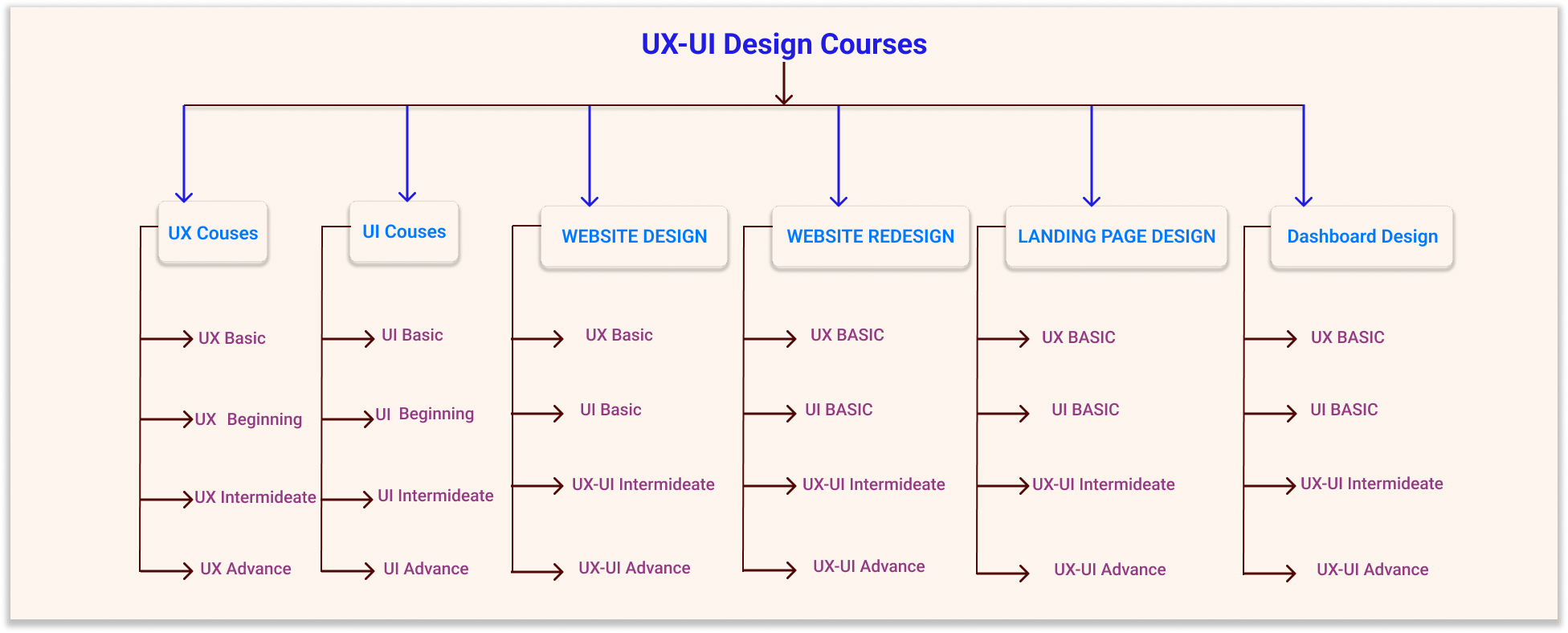Experience Mapping in UX Design 2024. In UX design, experience mapping is a powerful tool used to visualize and understand the user’s journey with a product or service. It provides a detailed representation of the user’s interactions, emotions, and perceptions at various touchpoints throughout their experience. Here’s a guide on experience mapping in UX design:
1. Define the Scope:
- Identify User Journey Stages: Break down the user experience into key stages, from initial awareness to post-engagement.
- Example Stages: Discovery, Onboarding, Usage, Problem Resolution, and Loyalty.
2. User Persona Integration:
- Incorporate Personas: Align the experience map with user personas to understand diverse user needs and behaviors.
- Detail Persona Characteristics: Include information such as goals, pain points, and motivations for each persona.
3. Gather Data:
- Collect User Insights: Use data from user research, interviews, analytics, and customer feedback to inform the mapping process.
- Include Emotional Data: Consider user emotions and sentiments at different stages.
4. Identify Touchpoints:
- Map Channels and Platforms: Highlight touchpoints where users interact with the product or service (e.g., website, mobile app, social media, customer support).
- Include Offline Touchpoints: If applicable, consider physical touchpoints or offline interactions.
5. Detail User Actions:
- Document User Interactions: Identify specific actions users take at each stage of the journey.
- Highlight Pain Points: Note areas where users may encounter difficulties or frustrations.
6. Emotional Journey:
- Integrate Emotions: Include a spectrum of user emotions throughout the journey, from delight to frustration.
- Note Positive and Negative Moments: Identify moments that create positive or negative emotional responses.
7. Opportunities and Pain Points:
- Highlight Opportunities: Identify areas where the user experience can be enhanced or where new features could be introduced.
- Pinpoint Pain Points: Identify obstacles or challenges that could impact user satisfaction.
8. Cross-Channel Consistency:
- Ensure Consistency: Check for consistency across various channels and platforms to provide a seamless experience.
- Address Discrepancies: Note any discrepancies that might cause confusion or disrupt the user journey.
9. Collaborative Workshops:
- Facilitate Workshops: Conduct collaborative workshops involving cross-functional teams to create the experience map.
- Encourage Stakeholder Involvement: Include input from various stakeholders to gain diverse perspectives.
10. Visual Representation:
- Create Visual Maps: Develop visual representations of the user journey, utilizing charts, diagrams, or infographics.
- Ensure Accessibility: Design maps that are easily understandable and accessible to team members.
11. Iterative Process:
- Iterate Based on Feedback: Continuously update the experience map based on user testing, feedback, and changes in the product or service.
- Evolve with the Product: Ensure the map evolves along with any updates or iterations of the product.
12. Pain Points and Friction:
- Identify Pain Points: Specifically, highlight moments of friction or difficulty for users.
- Quantify Severity: Assign a level of severity to pain points based on their impact on the user experience.
13. User Goals and Motivations:
- Define User Goals: Clearly outline the goals users aim to achieve at each stage.
- Understand Motivations: Identify the motivations driving users to interact with the product or service.
14. Multichannel Experiences:
- Consider Multichannel Interactions: Explore how users move seamlessly across different channels during their journey.
- Address Multichannel Challenges: Identify challenges or opportunities in maintaining consistency.
15. Real-Time Interactions:
- Incorporate Real-Time Interactions: Consider how the user journey adapts to real-time interactions or dynamic changes.
- Responsive Design: Ensure the design accommodates real-time user needs and responses.
16. Lifecycle Mapping:
- Extend Beyond Conversion: Map the entire lifecycle, including post-purchase stages.
- Retention and Advocacy: Explore how to maintain engagement and turn users into advocates.
17. Mobile and Responsive Considerations:
- Prioritize Mobile Interactions: Address the unique considerations of the mobile user experience.
- Responsive Design: Ensure consistency in experience across various screen sizes.
18. Touchpoint Innovation:
- Explore Innovative Touchpoints: Consider introducing new and innovative touchpoints.
- Technology Integration: Explore how emerging technologies can enhance touchpoints.
19. Service Blueprint Integration:
- Combine with Service Blueprinting: Integrate experience mapping with service blueprints for a comprehensive view.
- Operational Processes: Understand how internal processes impact the user experience.
20. Validate with User Testing:
- Conduct User Testing: Validate the experience map through usability testing.
- Iterative Improvements: Use testing insights for iterative improvements to the map and the overall UX.
21. Analytics and Metrics:
- Incorporate Analytics Data: Utilize analytics metrics to quantify user behavior at different stages.
- Conversion Rates and KPIs: Monitor key performance indicators (KPIs) relevant to the user journey.
22. Accessibility and Inclusive Design:
- Prioritize Accessibility: Ensure the experience map considers accessibility for users with diverse needs.
- Inclusive Design: Design with inclusivity in mind to accommodate a wide range of users.
23. Competitive Benchmarking:
- Include Competitor Insights: Integrate insights from competitive analysis into the experience map.
- Benchmarking Metrics: Compare the user experience against competitors’ benchmarks.
24. Post-Interaction Surveys:
- Implement Surveys: Use post-interaction surveys to gather direct user feedback.
- User Sentiment Analysis: Analyze sentiment to gauge overall user satisfaction.
25. Storytelling and Narratives:
- Tell User Stories: Use storytelling to narrate the user’s journey and experiences.
- Engage Stakeholders: Make the experience map a compelling tool for engaging stakeholders.
Experience mapping in UX design is not a one-time activity but an ongoing process. It evolves alongside the product, incorporating feedback, data, and changes in user behavior to ensure a continually improved and user-centric experience. Experience mapping in UX design is a dynamic and iterative process that evolves alongside the product or service. It provides valuable insights for designers, product managers, and stakeholders to make informed decisions that enhance the overall user experience. Experience Mapping in UX Design 2024