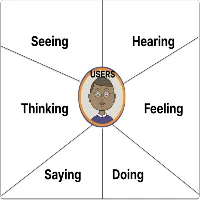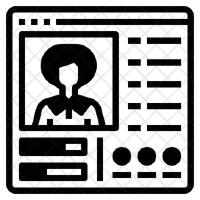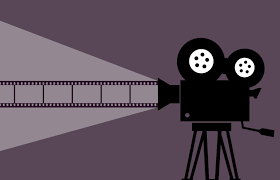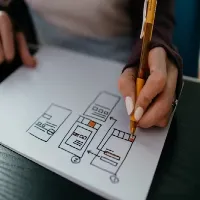1st Phase of Video Editing: Logging
Logging is the initial step in the video editing process where you review and categorize your raw footage. This involves watching each clip and making notes or markers to identify the key content. Such as important scenes, standout moments, or usable takes. Logging helps streamline the editing process by providing a roadmap for locating specific footage. During assembly and ensures that no valuable content is overlooked.
Here are some additional details about the logging process:
| Shot | Date:2.12.2005 | Location- India | Comments | |||
| Time-Code | Take | Duration | Description | Audio | Comment | Camera Cut |
| 0:00:00 | 0:30 | Park | Tone | Good | ||
| 0:01:00 | 1 | 0:20 | Highway | Long Shot | ||
| 0:01:20 | 2 | 0:08 | House | Mic | ||
| 0:01:28 | 1 | 0:11 | = | Use this one | ||
| 0:01:29 | 1 | 0:30 | Tone |
Organization: As you log your footage, it’s important to organize it systematically. This may involve creating folders or bins to categorize clips based. On factors such as scene, location, take number, or any other relevant criteria.
Note-taking: While watching each clip, take detailed notes about its content and quality. This could include descriptions of the action, dialogue, camera angles, lighting conditions, or any notable aspects that may be useful during editing.
Marker Placement: Use markers or annotations to highlight specific points of interest within each clip. These markers can indicate important moments, potential edit points, or sections that require special attention.
Metadata: Depending on the capabilities of your editing software, you may also be able to add metadata to your clips. This could include tags, keywords, or other descriptive information to help you quickly locate and filter footage during the editing process.
Collaboration: If you’re working on a collaborative project, communicate with other team members about the logging process. This ensures consistency in how footage is categorized and helps everyone stay organized throughout the editing workflow.
Backup: As you log your footage, make sure to keep backup copies of the original files. This provides an extra layer of protection in case of accidental loss or corruption of data during the editing process.
2nd Phase of Video Editing: Assembly
The assembly stage of video editing involves selecting and organizing the raw footage into a rough sequence.
Here’s a breakdown of what occurs throughout this stage:

Footage Selection: The editor reviews all the raw footage captured during filming and selects the best shots to include in the video. This may involve choosing between multiple takes of the same scene or selecting footage from different camera angles.
Rough Organization: Once the footage is selected, it is organized into a rough sequence on the timeline. The editor arranges the clips in the order they will appear in the final video, based on the storyboard or script.
Basic Editing: During assembly, basic editing tasks such as trimming the beginning and end of clips, removing unwanted sections, and adjusting clip durations are performed. The goal is to create a preliminary structure for the video.
Storyboard Adherence: The editor ensures that the assembled footage adheres to the storyboard or script, following the planned sequence of shots and scenes. Any deviations or adjustments may be made as needed to improve the flow of the video.
Rough Transitions: Simple transitions, such as cuts or fades, may be added between clips to smooth the transition from one shot to the next. However, detailed or complex transitions are typically reserved for later stages of editing.
Initial Review: Once the assembly is complete, the editor reviews the rough sequence to assess the overall flow and pacing of the video. This may involve making additional adjustments to optimize the structure before proceeding to the next stage of editing.