Dos and Don’ts of Video Editing 2024.
Dos:
Do Plan Ahead: Outline your video’s structure and content before diving into editing.
Keep it Concise: Cut out unnecessary footage to maintain viewer engagement.
Use Transitions Wisely: Transition between shots smoothly to enhance flow and continuity.
Do Pay Attention to Audio: Ensure clear audio quality and balance to complement your visuals.
Do Experiment with Effects: Try out different effects to enhance visual appeal, but use them sparingly.
Maintain Consistency: Keep the style, tone, and pacing consistent throughout your video.
Do Use Color Correction: Adjust colors to ensure consistency and enhance visual appeal.
Do Incorporate B-Roll: Use supplementary footage to add depth and context to your main content.
Do Focus on Story Flow: Arrange your shots in a logical sequence to maintain a cohesive story or message.
Do Seek Feedback: Share your work with others for constructive criticism and suggestions for improvement.
Do Use Keyframes: Utilize keyframes to add motion, animation, and dynamic effects to your videos.
Do Maintain Visual Consistency: Ensure consistency in visual elements such as color grading, text styles, and graphic overlays.
Do Prioritize Accessibility: Include subtitles or captions to make your videos accessible to a wider audience, including those with hearing impairments or language barriers.
Do Optimize for Mobile Viewing: Keep in mind that many viewers will watch your videos on mobile devices, so optimize your content for smaller screens and vertical formats when appropriate.
Keep Learning: Continuously expand your knowledge and skills by exploring new techniques, tools, and trends in video editing.
Use Crossfades for Smooth Transitions: Use crossfades between clips to create seamless transitions and avoid abrupt cuts.
Do Experiment with Sound Design: Incorporate sound effects and ambient audio to enhance the mood and atmosphere of your videos.
Do Maintain Proper Aspect Ratios: Ensure your video maintains the correct aspect ratio for the platform it will be viewed on to avoid distortion or cropping.
Optimize File Formats: Use optimized file formats and compression settings to balance video quality and file size for efficient playback and sharing.
Do Keep it Engaging: Capture and maintain viewer attention by varying pacing, adding visual interest, and incorporating storytelling elements.
Don’ts:
Don’t Overdo Effects: Avoid overwhelming your video with excessive effects or transitions.
Don’t Neglect Quality: Maintain high-resolution footage and avoid overly compressed files.
Don’t Ignore Storytelling: Ensure your video has a clear narrative or message to captivate viewers.
Don’t Rush the Editing Process: Take your time to refine your edits and make necessary adjustments.
Don’t Forget to Backup: Always backup your project files to prevent loss of work due to technical issues.
Don’t Forget About Copyright: Avoid using copyrighted material without proper permission or licensing.
Don’t Sacrifice Quality for Quantity: Prioritize quality over quantity when selecting and editing footage.
Don’t Ignore Continuity: Pay attention to details like actor positioning and props to maintain continuity between shots.
Don’t Overuse Transitions: Limit the use of flashy transitions that can distract from the content.
Don’t Underestimate Testing: Test your video on different devices and screens to ensure optimal viewing experience across platforms.
Don’t Neglect Video Quality: Ensure that your video maintains a high level of visual quality, including sharpness, resolution, and clarity.
Don’t Rush the Editing Process: Take the time to carefully review and fine-tune your edits to ensure a polished final product.
Don’t Ignore Feedback: Listen to feedback from viewers and collaborators, and be willing to make adjustments based on their input.
Don’t Forget About Legalities: Be mindful of copyright laws and licensing requirements when using third-party content in your videos, and always obtain permission or proper licensing when necessary.
Don’t Overcrowd the Frame: Avoid cluttering the frame with too many elements or distractions that may overwhelm the viewer.
Don’t Ignore Color Correction: Neglecting color correction can result in inconsistent or unappealing visuals. Take the time to adjust color balance, saturation, and contrast for a polished look.
Don’t Skimp on Editing Software: While there are free or budget-friendly options available, investing in professional editing software can provide more advanced features and flexibility.
Don’t Forget About File Management: Keep your project files organized and well-labeled to streamline the editing process and avoid confusion.
Don’t Neglect Export Settings: Pay attention to export settings to ensure your final video maintains quality during compression and conversion for various platforms.
Dos and Don’ts of Video Editing 2024.
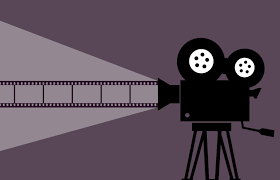
"Top 5 AI-powered video upscaling software in 2024." - Digital AniViPractice
[…] in video enhancement, it lacks built-in video editing features, necessitating the use of additional editing software to complete […]