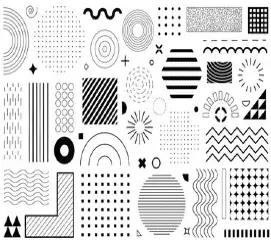12 Elements Of Design 2025: Elevating Visual Communication
These very fundamentals of design remain critical even in 2025, adapting to current requirements like AI integration, sustainability, and immersive experiences. Whether working on creating digital interfaces, marketing campaigns, or tangible products, ensuring mastery over these tenets would create designs that will resonate in modern times.
In this blog, you will find all the basic elements of design, their practical examples, current trends, and actionable insights into improving creativity and engagement.
What are the Elements of Design?
Elements of Design are the building blocks for creating any visual composition. It can be lines, shapes, colors, etc. Texture, space, and even typography are combinations of different elements that can be combined and manipulated to create more powerful visualizations.
1. Foundation of Structure
- Lines are the most elementary yet versatile form of design. A line may divide spaces, connect points, lead the viewer’s eye, or just define forms.
Trends for 2025
- Dynamic Lines: Dedicated to motion graphic uses, to create great animation.
- Abstract Lines: These are becoming very popular in digital and NFT artwork.
Use bold lines for dramatic effects, and thinlines for subtlety. Experimentation with curves gives a very soft, flowing feel.
2. Form: The building blocks
- Shapes are enclosed areas bordered at least partly by straight or curved lines. They can be geometric-for example squares and circles or organic, having irregular or natural shapes.
Modern Uses
- Minimalist Shapes: Best suited for web and app design because they are simple and clear.
- Interactive Shapes: As given in the context of Augmented and Virtual Reality (AR/VR) interfaces.
Tips
- Try to combine geometric and organic silhouettes and maximize diversity.
- Symbolical shapes become associated with important feelings (think of circles and unity angles as direction).
3. Color: Emotion and Meaning
- Color creates a design mood, sets the dynamic of the design, and makes a brand known.
- By 2025, the idea of sustainable design will be tied up with natural and earthy tones. AI will give a large palette of combinations from which one can choose.
Trends
- Vibrant gradients: bringing life into flat designs.
- Mood Changing Colors: Allow users to easily personalize the dynamic color schemes.
Tips
- Employ tools like Adobe Color or Colors to play with color harmonies.
- Make accessibility the topmost priority by ensuring a fair contrast.
4. Texture:
- Bringing Depth to Deceptive Illusions Texture is the surface perception that can be actual or illusive.
- For instance, in the sense of assimilating physically apparent papers, metal art, or fabric in its design.
Contemporaneous Uses
- Realistic Textures: Such as those made more alive in 3-D modeling applications, such as Blender.
- Subtle Patterns: Generally employed as overlays on backing images to give the scene depth.
Tips
- Never tend toward complex textures that throng composition.
- Combine Textures with Gradients for a Modern Visual Effect.
5. Space: The Silent Element
- Space: Occupied and Unoccupied site. It is a positive and negative space, as it relates to legibility, focusing, and aesthetics thereof.
Innovations 2025
- Dynamic White Space: It is a web development integrated approach that smoothens user experience.
- 3D Space: Spaces created with spatial computing in a virtual world.
Tips
- Leverage more negative space in the design so that it looks clean and tidy. Employ grids to capture balanced layouts.
6. Typography: Voice of Design
- Typography is the choosing as well as setting of fonts to give a message. In 2025, bold typography and experimental fonts will be dominating creativity around industries.
Trends
- Variable Typefaces: Allow dynamic adjustment in weight, width, and size.
- Handwritten Styles: Popular for personal and authentic branding.
Tips
- Limit yourself to having at most 3 font families within any one project, ensuring coherence.
- Use hierarchy to guide the viewer (e.g. headings, subheadings, body text).
7. Balance symmetrical and asymmetrical:
Distribution of weight as balance. Balance identification pertains to a structure, while imbalance design in space generates energy and movement.
Latest Examples.
- Asymmetry in Apps: Turning in motion; a way to give movement to scrolling.
- Radial Balance: This concept is well expressed in logo and icon design for example.
Tips
- Make use of grids to have balance in an increasingly complicated layout.
- Combine the two: asymmetry and symmetry for visual interest.
8. Balance: Symmetry Vs. Asymmetry
Balance distributes the visual weight of the design. While symmetrical constructions look structured and rigid, asymmetrical constructions convey energy and movement.
Modern Examples
- Asymmetry in Apps: For dynamic scrolling effects.
- Radial Balance: Found in logo and icon designing.
Tips
- Establish balance in complex structures using grids.
- The synergy of symmetry and asymmetry gives aesthetic value.
9. Proportion and Scale: It heightens focus
Proportion is the connection of 1 detail to another Scale. However, defines the overall size.
Use Cases
- Oversized Typography: Intended for attention-grabbing effects through poster displays.
- Realistic Proportions: In product mockups, this is extremely necessary.
Tips
- Require large elements sparingly; otherwise, overpower the design.
- The lofty should be compared according to proportionate size to achieve visual harmony.
10. Contrast: Attention-driving
- Contrast puts forward differences between elements and their output.
Applications
- Light versus dark mode: contrast in reading.
- With calls to action, one could set up complementary colors.
Tips
- Pair contrasting colors to elevate visuals and bring out their stark difference.
- Use contrast to create a visual hierarchy.
11. Unity and Harmony: A Larger Picture
- Unity makes sure that all the elements systematically work with one another, while harmony applies to the elements of aesthetics.
Examples
- Unified Branding: Coalescent colors, fonts, and layouts.
- Harmonious Websites: Well-spaced aligned designs.
Tips
- Use a style guide for consistency.
- Ensure harmony by testing your design across different mediums.
12. Movement: It Directs the Viewer
- Movement gives a flowy feeling in terms of directing the eye’s path through the design.
- Trends Micro-animations are components of UI items used in returning feedback. Animation with a scroll trigger is very useful to enhance storytelling in web designs.
Tips
- Use movement sparingly to avoid distraction.
- Combine sound with animations for immersiveness.
What Makes Design Elements Important in 2025?
These are future designs integrated with emerging technologies such as AI and its other significant elements such as AR and sustainable practices. When a designer is well-versed with these fundamentals, he or she can do the following:
- Improve Communication: Deliver messages well.
- Construct Memorable Experiences: Attach emotionally.
- Remain Current: Keep up with trends and discoveries.
Conclusion
Design elements are lasting yet have ongoing changes. This will be the spine that most projects around industries will rely on in 2025-from digital interfaces to tangible products. If you master and adapt these elements, you can create designs that are not only visually impressive but make a statement.
Now then, go take your design game to the loftiest level. Learn about these elements, experiment boldly with them in every way imaginable, and watch your creativity skyrocket! 12 Elements Of Design 2025: Elevating Visual Communication
Frequently ask Questions
From line and shape to color and texture, as well as space and typography, these basic design elements are still embodied as concepts. In 2025, they will be further expanded in their application in inventive ways, thanks to modern innovations and trends like AI-driven design, immersive 3D elements, and adaptive layouts
The use of design elements on digital platforms is mainly geared towards improving the usability and engaging experience of users. For example, color schemes make accessibility possible, typography affects hierarchy, and motion brings interactivity to applications in UI/UX such as websites and mobile apps
Dynamic use of elements is made possible by technologies such as AI and AR/VR. AI tools tend to suggest designs that complement each other with minimal human intervention, while AR raises awareness of space, and thus puts greater emphasis on textures and three-dimensional space to achieve a holistic immersive experience
Greener influences can be felt even through color selection and the way materials simulate forms and presentations. Usually, most designers tend to adapt their designs by using earth tones along with lightweight digital components and simplicity from possible applications to meet the eco-friendly principle
Some of the tools that support designers in effecting the application of design elements include Adobe Creative Cloud, Figma, Blender, and Canva. These platforms provide AI-driven recommendations on layouts that change according to users’ behaviors and allow for real-time collaboration to make any and every level of the design process seamless.