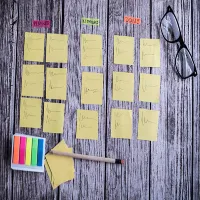Customer journey maps in UX are visual representations that outline. The steps and experiences a customer undergoes. When interacting with a product, service, or brand. They detail the customer’s journey from initial awareness through to post-purchase support, highlighting touchpoints and emotions along the way. Their importance lies in providing a deep understanding of the customer experience, identifying pain points, and opportunities for improvement, ultimately leading to enhanced customer satisfaction and loyalty.
Documentation and Communication:
The results of card-sorting exercises should be documented and communicated effectively to stakeholders and team members. Visual representations such as affinity diagrams or heatmaps can help convey insights clearly and concisely.
Card sorting proves beneficial when you aim to:
Develop a new mobile app or a section within an existing one.
Understand how your customers anticipate information grouping within your app.
Explore and contrast various perceptions of different concepts or ideas.
Engage participants in ranking or arranging items based on specific criteria.
Refine Navigation:
Determine the most intuitive navigation structure for your app by allowing users to organize content into categories and subcategories.
Optimize Information Architecture: Identify opportunities to streamline and improve the organization of content within your app to enhance user discoverability and accessibility.
Validate Design Decisions: Test hypotheses and validate design choices by observing how users naturally group and categorize information, ensuring that your app’s structure aligns with user expectations.
Enhance User Engagement: By involving users in the organization process, you can increase their sense of ownership and engagement with your app, leading to a more positive user experience.
Utilize card sorting to categorize and prioritize content effectively. By grouping similar content through this method, you can devise logical menus that align with user expectations and preferences.
Organize Content: Card sorting allows you to organize content into logical groups based on similarities and themes. This helps in creating a coherent structure for your menus and navigation systems.
Prioritize Information: In addition to categorizing content, card sorting also helps in determining the priority of different pieces of information. By observing how users arrange and prioritize cards, you can identify which content is most important or relevant to them.
Iterative Process:
Card sorting is often an iterative process, meaning you can conduct multiple rounds of sorting to refine and optimize the organization of your content. This iterative approach allows for continuous improvement based on user feedback.
User-Centered Design: By involving users in the sorting process, you ensure that the final menu structure reflects their mental models and preferences. This user-centered approach leads to more intuitive and user-friendly navigation experiences.
Facilitate Navigation: Through card sorting, you can streamline navigation pathways by grouping related content. This guarantees that customers can without difficulty locate the records they need, improving their common surfing experience.
Reduce Cognitive Load: By organizing content into logical menus, you reduce the cognitive load on users as they navigate your app. Clear and intuitive menu structures make it easier for users to understand where to find specific information, leading to faster task completion.
Enhance User Satisfaction: When users can quickly and effortlessly access the content they’re looking for, it contributes to a positive user experience. This, in turn, can lead to increased satisfaction and loyalty towards your app.
Inform Design Decisions:
The insights gathered from card sorting exercises can inform various design decisions, such as menu layout, labeling, and information hierarchy. These decisions are grounded in user preferences and behaviors, making them more likely to resonate with your target audience.