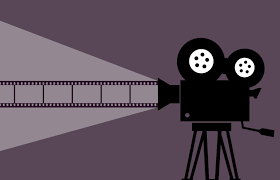Short Videos in 2025: Boost Engagement and Audience Growth
In 2025, short-form video is still a strong content trend. Apps like Instagram Reels, YouTube Shorts, and TikTok have demonstrated how short, engaging video content can go viral, create loyal communities, and enhance content visibility. How do you make short-form videos?
✅1. Choose Your Purpose.
It all starts with a purpose, for instance:
- To promote a product or a blog post.
- To offer a tip, hack, or quick tutorial.
- To create a discussion with either a trend or an opinion.
- To drive traffic to your website or course
🎯 Tip: Make sure your video fits with your content area (beauty, tech, education, finance, etc.).
✅2. Know Your Platform
Every platform has its own specifications:
- YouTube Shorts: <= 60 seconds vertical (9:16)
- Instagram Reels: <= 90 seconds
- TikTok: best around 15–60 seconds
⚙️In 2025. There are tools like CapCut, InShot and Canva Video Editor that have platform templates.
✅ 3. Catch attention in the first 3 seconds
Audience attention span is at an all time low. You can use:
- Visuals that are eye-catching
- Big, impactful opening lines (like “Did you know…?” or “Stop scrolling!”)
- Music or trending audio
🧠 Pro Tip: You can text overlay messages to reinforce your message, especially when people are autoplaying videos and watching them muted.
✅ 4. Plan or Structure Your Content
Short videos still have a beginning, middle, and end. Some possible structure:
- Hook – Get attention
- Value – Share information, demonstrate something, or provide entertainment
- Call to Action (CTA) – “Follow for more” or “Link in bio”.
5. Edit Smart using AI Tools In 2025
Video editing has become more accessible, thanks to AI tools:
- Auto-captions available via Descript or Runway ML
- Background removal via CapCut
- Color grading using AI enhanced filters
- AI-powered text-to-video for narration or animation
- Add transitions, sound effects, music, and branding for polish.
6. Optimize using Hashtags & Captions
Use relevant hashtags and keywords to improve chance of discovery.
Examples include:
- #Shorts2025
- #HowToTips
- #QuickHacks
- #[YourNiche] (e.g. #UXTips, #TravelVlog)
Keep captions short, snappy and focused on benefits.
7. Analyze, Improve, Repeat
Use the analytics from the platform to help define performance.
- Retention rate
- Views
- Shares
- Engagement (likes, comments, saves)
Improvement should be driven by feedback. Think about timing, topics or visuals.
8.Use Bold and Subtitles
The majority of mobile users view videos without audio. Always:
- Add bold captions
- Use a large font size
- Emphasize take aways visually
9. Programs like Descript or AutoCap can help create subtitles automatically.
- Compress for Fast Loading
- Use compression, or set export functionality geared for mobile:
- MP4 format 720p or 1080p resolution
- 10MB or less for blog embeds
🧰 Tools: HandBrake, Adobe Media Encoder, Clideo
📈 Why Short Videos Work in 2025
- Higher reach & discoverability
- Fast to create
- Repurpose.social, for visititing socials
- Boosts SEO on blog articles and YouTube channels,
- Mobile-first audiences.
📌 Bonus Tip:
Repurpose blog content into short videos by summarizing the main points visually. Embed the notes for SEO and viewer experience on your articles.
🔄 How to Do Both: Embed A Short In Your Blog Post
Here is the master game plan:
- Make a short vertical video summarizing your blog post
- Post it on YouTube Shorts
- Embed video in the blog Post on Instagram Reels and TikTok
📈 Bonus: SEO improvement, more time on page, social traffic back to your blog.
📊 Real Options That Work
- Food blog? → Create 30-second food clips from your recipe
- Travel blog? → Posts quick destination reels
- Tech blog? → Post 15-second video tool tutorials
- Fashion blog? → Short style tips with trending music
🚀 Final tips for maximizing reach
- ✅ Post consistently (3–5 times/week)
- ✅ Use AI tools to minimize work
- ✅ Post on each platform and repurpose
- ✅ Monitor analytics and adapt
✨ Conclusion
Video isn’t just an add-on for your blog anymore — it’s the lifeblood of content in modern times, heading into 2025. With a few editing tweaks to your blog videos for mobile and developing repurposed short-form content strategically, you can enhance your visibility, increase engagement and grow your audience faster than you thought was possible.
Are you ready to give your blog some serious muscle with mobile optimized video content?
https://digitalanivipracticeb.com/how-to-stabilize-video-in-premiere-pro/
Frequently Ask Questations
Short videos grab your audience’s attention, convey value in a matter of seconds and cater to consumer video consumption habits on mobile devices. Platforms such as YouTube Shorts, Instagram Reels and TikTok reward short videos in their algorithms, effortlessly extending your reach and boosting engagement.
What is the best length for a short video in 2025?
The sweet spot is 15 to 60 seconds. Short enough to engage viewers but long enough to develop an interesting narrative, share a tip or convey a message.
Do short videos contribute to blog traffic?
Yes! You can repurpose blog content into a short video format, and link back to your blog article. Sharing summarized or expanded blog articles in video format will help drive the right social media traffic to your website.