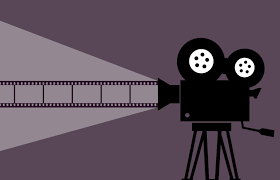Improving a video ad’s effectiveness in post-production involves several key steps:
- Editing: Trim unnecessary footage, add transitions, and ensure smooth flow between scenes. Use editing techniques to maintain viewer engagement and convey your message.
- Color Grading: Enhance the visual appeal of your video by adjusting colors, contrast, and brightness levels. Consistent color grading can create a cohesive look and evoke the desired emotions from your audience.
- Audio Enhancement: Clean up audio tracks, remove background noise, and ensure clear and balanced sound levels. Adding background music or sound effects can also enhance the overall impact of your video ad.
- Graphics and Text: Incorporate eye-catching graphics, animations, and text overlays to highlight key points, calls to action, or branding elements. Ensure that text is legible and visually appealing on-screen.
- Visual Effects: Consider adding visual effects or motion graphics to make your video ad more dynamic and engaging. However, use effects judiciously to avoid overwhelming or distracting your audience.
- Voiceover: If your video includes a voiceover, ensure that it is well-recorded, clear, and aligned with your brand’s tone and message. A professional voiceover can enhance the credibility and impact of your ad.
- Optimization for Platforms: Tailor your video ad for specific platforms and devices by optimizing aspect ratios, resolution, and file formats. This ensures that your ad looks its best and performs well across different channels.
- Testing and Iteration: Once your video ad is complete, gather feedback from target audiences and analyze performance metrics to identify areas for improvement. Iterate your video based on insights gathered from testing and refine your approach for future campaigns.
- Storyboarding and Storytelling: Ensuring that the ad follows a coherent narrative structure and effectively communicates its message to the target audience. This includes refining the storyline, clarifying key points, and optimizing the ad’s emotional resonance and impact.
https://digitalanivipracticeb.com/creative-mobile-app-design/
Know About Editing Software:
Editing software refers to computer programs or applications designed for manipulating and enhancing digital media, such as videos, images, and audio. These tools provide a range of features and functionalities to edit, trim, enhance, and organize multimedia content. Some of the most popular editing software options include:
- Adobe Premiere Pro: A professional-grade video editing software widely used by filmmakers, videographers, and content creators. It offers advanced features for editing, color grading, audio mixing, and visual effects.
- Final Cut Pro: Developed by Apple, Final Cut Pro is a powerful video editing software for macOS users. It provides a wide range of tools for editing, organizing, and delivering high-quality video content.
- DaVinci Resolve: Known for its robust color grading capabilities, DaVinci Resolve is a comprehensive video editing and color correction software. It offers professional-grade editing tools, advanced color-grading features, and audio post-production capabilities.
- Adobe Photoshop: A versatile image editing software used for manipulating and enhancing photographs and graphics. Photoshop offers a wide range of tools for retouching, compositing, and creative design.
- Adobe Lightroom: Designed specifically for photographers, Lightroom is a photo editing and organizing software that provides powerful tools for adjusting colors, tones, and details in images.
- Audacity: A free, open-source audio editing software used for recording, editing, and mixing audio files. Audacity offers basic editing features, such as trimming, fading, and noise reduction.
- Pro Tools: A professional audio editing software widely used in the music and sound production industry. Pro Tools offers advanced features for recording, editing, and mixing audio tracks, as well as support for third-party plugins and effects.
- Sony Vegas Pro: A video editing software known for its intuitive interface and powerful editing capabilities. Sony Vegas Pro offers a range of tools for editing, compositing, and visual effects, suitable for both beginners and experienced editors.
https://digitalanivipracticeb.com/empathy-mapping-2024/
High-Performing Social Media
Creating a high-performing social media video requires careful planning, engaging content, and effective promotion strategies. Here are some key elements to consider:
- Clear Objective: Define a clear objective for your video, whether it’s increasing brand awareness, driving website traffic, or generating leads. Tailor your video content and messaging to align with your goals.
- Know Your Audience: Understand your target audience’s preferences, interests, and behavior on social media platforms. Create content that resonates with them and addresses their needs or pain points.
- Visual Appeal: Focus on creating visually appealing content with high-quality images, graphics, and animations. Use eye-catching colors, dynamic transitions, and captivating visuals to grab viewers’ attention as they scroll through their social media feeds.
- Short and Snappy: Keep your video short to cater to the short attention spans of social media users. Aim for a video length of 15-60 seconds for platforms like Instagram, Facebook, and Twitter, and up to 2 minutes for platforms like YouTube and LinkedIn.
- Strong Call to Action (CTA): Include a clear and compelling call to action that prompts viewers to take the desired action, whether it’s visiting your website, signing up for a newsletter, or making a purchase. Place the CTA prominently within the video or in the accompanying caption or description.
- Mobile Optimization: Optimize your video for mobile viewing since the majority of social media users access platforms on their smartphones. Ensure that your video is formatted for vertical or square aspect ratios and that text and graphics are legible on smaller screens.
- Engagement and Interaction: Encourage engagement and interaction with your video by asking questions, soliciting feedback, or prompting viewers to share their thoughts in the comments. Respond directly to feedback and messages to foster an experience of network and reference to your audience.
- Testing and Iteration: Test different video formats, messaging, and targeting strategies to identify what resonates best with your audience. Analyze the performance of your videos using social media analytics tools and use the insights to refine your content and strategy over time.
- Promotion and Distribution: Promote your video across multiple social media channels and leverage paid advertising options to reach a wider audience. Use targeting options to ensure your video is seen by users who are most likely to be interested in your content.
- By incorporating these elements into your social media video strategy, you can create high-performing videos that captivate your audience, drive engagement, and achieve your marketing objectives.