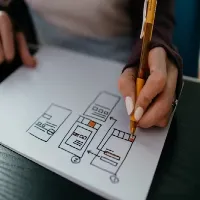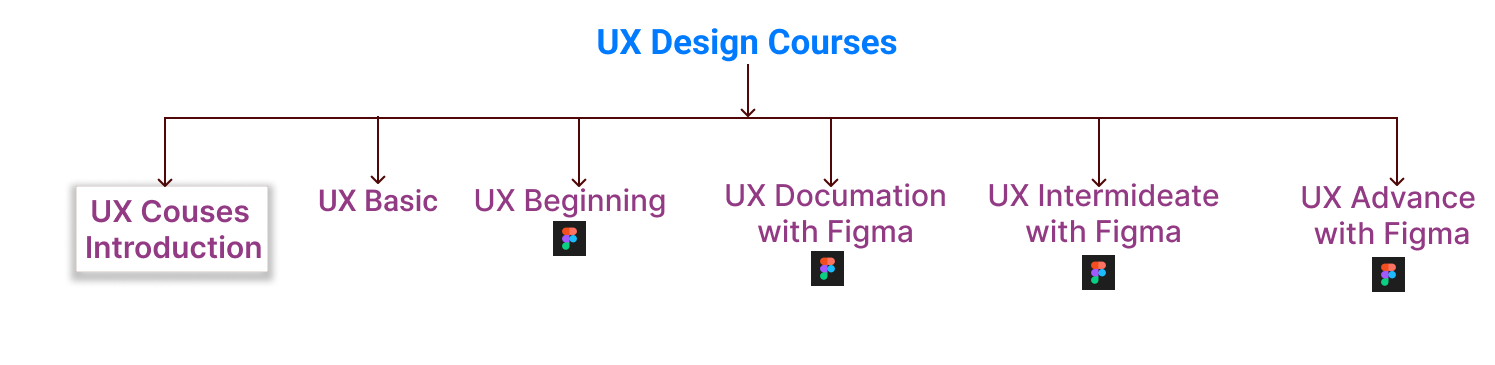User Research in UX For Mobile App 2024. User research is a fundamental component of UX (User Experience) design, aimed at understanding the needs, behaviors, and preferences of users. It involves gathering insights directly from users to inform the design process and create products or services that meet their needs effectively.
A user interview is a method of UX research where a researcher engages in a one-on-one conversation with a target audience member to gather insights about a specific topic of interest, such as wishlist items, pain points, behaviors, and habits. Unlike focus groups that involve multiple users simultaneously, user interviews focus on individual interactions. User Research in UX For Mobile App 2024
Purpose and Benefits:
- Insight Generation: User interviews provide valuable insights into users’ feelings, opinions, and perceptions about a site, application, product, or process.
- Identifying Needs: They help identify what content is memorable, and important, and areas for improvement.
- Enhancing User Experience: By understanding users’ wants, needs, and problems, interviews aid in creating better experiences for the target audience.
- Uncovering Nuances: User interviews uncover nuances or directions that were previously unknown, contributing to the refinement of personas, user journeys, and feature ideas.
- Contextual Understanding: They enhance contextual inquiry studies by combining observation with detailed descriptions of tools, software, processes, and user perceptions.
- Usability Testing Feedback: User interviews can be conducted at the end of usability tests to collect verbal responses related to observed behaviors.
Strategy for Conducting User Interviews:
- Define Research Goals: Clearly define research goals to understand what information is being sought, such as current user behaviors, pain points, and wishlist items.
- Craft Interview Questions: Develop well-crafted interview questions that are relevant to the research goals and encourage open-ended responses.
- Participant Setup: Arrange for a researcher (interviewer), a note-taker (recorder), and a participant (user).
- Minimize Distractions: Avoid taking notes during the interview to minimize distractions and ensure full engagement with the participant.
- Remote vs. In-Person: User interviews can be conducted either remotely or in person, with pros and cons to each approach. Remote interviews can be facilitated using video conferencing tools like Zoom or Skype.
Types of Research Methods:
- Interview – Small Audience: One-on-one interviews for obtaining qualitative information from a small audience.
- Field Studies – Medium Audience: Observing and questioning users in their environments to obtain qualitative insights from a medium-sized audience.
- Surveys – Large Audience: Gathering information from a large and diverse group of users through quantitative or qualitative surveys, depending on the research goals.
Types of Surveys:
- Quantitative Surveys: Provide quantitative data by asking close-ended questions that can be answered using checkboxes or radio buttons.
- Qualitative Surveys: Seek open-ended responses, such as comments, feedback, and suggestions, to gather qualitative insights.
Understanding User Needs:
- Objective: Gain a deep understanding of users’ goals, motivations, and pain points.
- Methods: Interviews, surveys, focus groups, and contextual inquiries.
Behavioral Observation:
- Objective: Observe how users interact with products or services in real-world contexts.
- Methods: Usability testing, field studies, and diary studies.
Persona Development:
- Objective: Create fictional representations of target users based on research findings.
- Methods: Data analysis, user interviews, and synthesis workshops.
User interviews are an essential tool in UX research, providing rich qualitative data that informs design decisions and improves the overall user experience.
User research is an iterative process that should be integrated into every stage of the design process to ensure that products or services are user-centered and aligned with user needs and expectations.