Letter spacing also referred to as tracking in typography, is known as uniform adjustments of the overall spacing between characters in a block of text. This affects the space between letters in an entire word, line, or paragraph, instead of the spacing between individual letter pairs, which is called kerning.
Key Facts on Tracking:
- Uniform Adjustment: Tracking uniformly shifts the space between characters throughout your selected text, bringing all letters nearer or farther apart.
- Readability: Readability is improved in good tracking. Text becomes more difficult to read with tight tracking making it denser. Loose tracking makes text appear simpler and more open, especially in large blocks of text.
- Visual Appeal: By adjusting the tracking of text, it can improve its visual beauty. For example, using total tracking for titles and headings makes them appear more refined and lightened up, on the other hand, lesser tracking makes them look denser and bolder.
- Consistent tracking adjustments in design: By consistently adjusting the spacing between characters in different parts. The design becomes a whole which corresponds to the main goal, thus making sure the typography meets the general style of a poster.”
In Typography, to apply Tracking is?
To apply tracking in your typography. It is all about adjusting the space between characters in a text block evenly. This method will slightly differ with the software you are using but in general, the following are the directions that can be followed. Here are some design programs that commonly use tracking:
Adobe InDesign
- Select any text you want to edit either with the Type (T) tool or highlight that certain block.
- Open up a character panel; click on Window > Type & Tables >. Character for it to appear in case you cannot see it
- Make adjustments on Track by going into the Character panel and you’ll see this feature indicated as “AV” with two-way arrows positioned under it; you can now type in any number on Track.
Using Adobe Illustrator
- Select the text: Use the Type tool (T) to select the text or highlight the specific text block you intend to alter.
- Opening the Character Panel: Navigate to Window > Type > Character to display the Character panel if it is hidden.
- Tweaking Tracking: In the character panel, modify tracking by typing some numerical value into the tracking box. Type in any value or use the dropdown to modify the spacing between letters.”
Adobe Photoshop
- Select Text Click the Type Tool (t) to get to the text layer that you need to adjust.
- Open Character Panel Head to Window > Type to open the Character panel.
- Adjust Tracking Find the tracking option in the Character panel.
- Type in a number or use the dropdown to change the space between the characters.
Microsoft Word
- Please select text: Select the text that you want to change.
- To Open the Font Dialog Box: Right-click the selected text, then select Font from the context menu. Alternatively, you may visit Home > Font group and click the tiny arrow in the bottom-right corner.
- Adjust tracking: Access the Advanced tab on the Font dialog box Increase or decrease the Spacing dropdown under Character Spacing to “Expanded” or “Condensed”, and scale the amount up in points.
If you would like to put spacing between texts on a web page, you may utilize the letter-spacing attribute in your CSS.
Example:
.tracked-text {
letter-spacing: 2px; /* Positive value for more space, negative value for less space */
}
Applying to HTML elements
It can be seen that this text has tracking that has been adjusted, as shown below.
<p class=”tracked-text”>This is an example of text with adjusted tracking.</p>
General Tips:
Don’t forget to adjust your text’s readability after changing its tracking. For example, overspecification can result in text that is hard to read.
Consistency: It is better to keep the same tracking in similar design elements.
Context Matters: Always adjust your tracking depending on why the words have been written down as well as their situation can vary among titles, body copy, and display text where one may need lower kerning than others while the next may look better when tracked very closely together.
When Should One Change Tracking?
- Large Text: In cases of headers, titles, and large display text, improved legibility and consequently an attractive visual appeal can be achieved by increasing the tracking.
- Small Text: In cases where lots of small spaces between letters could make things hard to read and when we do not want our writing to look jammed up, such as when using body text or small font sizes, it is recommended that only very light changes are made.”
- Specific Aesthetics: In any design, the tracking often gives the general kind of look, say, for instance, tightening. It would give it an old-fashioned outlook while loosening will give it a most recent, hygienic look.
Real World Use:
In Adobe’s design software including InDesign, Illustrator, and Photoshop—tracking measurements are typically units or percentages, thus facilitating their application via character panel or text adjustments. Designers who master tracking can manipulate text visuals to improve its beauty without compromising its practical value.”
To achieve this goal, you can apply tracking effectively in several design and text editing programs. Thus improving the aesthetic effectiveness and readability of your text. What Is Kerning In Typography
Frequently Ask Questions
What exactly is typography’s kerning?
Typography’s kerning is adjusting space between individual pairs of letters so that text may look well organized and stable.
What is the significance of kerning?
Kerning helps in improving the beauty of text as well as making it more legible by removing uncomfortable spaces between certain letter combinations that ensure an elegant and formal appearance.
What distinguishes kerning from tracking?
The difference between kerning and tracking is that while kerning adjusts the space between certain letter pairs, tracking uniformly changes the spacing in a group of characters of a sample.
“Where is kerning typically employed?”
Kerning is generally used in headlines, logos, and large text elements, where letter spacing is more noticeable. For body text, however, it is less critical though beneficial.
Is it possible to do kerning automatically?
Yes, several design software tools can adjust kerning automatically depending on preset font settings. Nevertheless, manual kerning may be required when making personal adjustments to achieve desired visual effects.
What Is Kerning In Typography
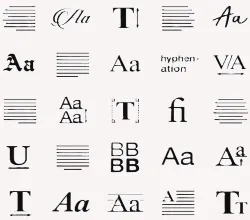
What is the Brand Design? - Digital AniViPractice
[…] Typography: It includes fonts and styles used in branding messages. […]