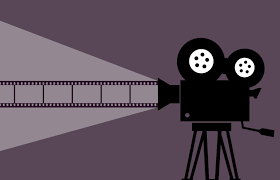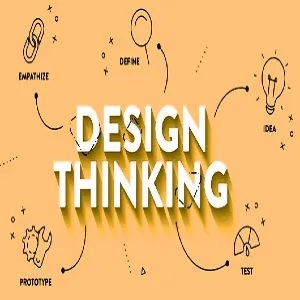Camera 360 degrees,
A special mount or tripod titled 360-degree camera stand is an object that is utilized to hold a 360-degree camera firmly so that it can take immersive spherical photos, and videos from a fixed position. On the other hand, tripods meant for standard cameras are different from 360-degree camera stands. They offer a stable bottom for the camera by allowing height adjustment and flexibility in terms of positioning. As such, they give the camera the ability to see everything without any obstruction around it.
Key Features:
Stability:
- Keeps the camera still so no shaky or unclear photos are taken.
- A primary purpose for a 360-degree camera stand is to offer a stable base for the camera, reducing any vibrations or movements that may result in blurriness or distortion of images taken.
- With wide legs, rubber feet, and weighted bases comes enhanced stability.
Adjustable Height:
- Extendable legs or center columns help to adjust the camera’s height for a better field of view.
- A lot of the camera stands for 360 degrees have legs that can be adjusted or central columns that can be extended, thus giving users a chance to either raise or lower the height of their cameras.
- This adjustable feature plays a very important role in helping one take shots from different angles and positioning the camera correctly before taking a photograph.
Compatibility:
- Made with standard tripod screws, quick-release plates, or specific adapters that work with different 360-degree cameras.
- They accommodate various kinds of 360-degree cameras and have standard tripod screws (normally 1/4-20) plus quick-release plates that are easy to attach or detach.
- Additionally, some stands include specific adapters or mounts for certain camera models.
Portability:
- These designs are lightweight and can be folded which makes them easy to carry from place to place and set up.
- Portability is very important especially when shooting outdoors or while moving around.
- Most of the 360-degree camera stands are lightweight and foldable for easy transport and set-up in different places. This ensures that it is compact as well as suitable for traveling.
Flexibility:
- Typically, ball heads or tilting mechanisms are found in the stands, permitting users to shift the camera angle freely.
- Hence enabling them to take shots from various angles as well as capture fast-moving subjects.
- By positioning it appropriately, one can obtain an ideal picture composition for time-lapse videos static, or even live streaming.
Benefits of Using a 360 Degree Camera Stand:
Improved image quality:
- A well-constructed stand provides stability for the camera enabling it to stay still all the time and consequently, results in images that are sharp and clear.
- This is very crucial in taking high-definition 360-degree photographs and videos.
Flexible Shooting:
- The adjustable height and variable positioning enable photographers as well as videographers to explore creative angles and perspectives that enrich visual storytelling.
Convenience and How Easy It Is To Use:
- By providing a hands-free setup then this stand allows the users to pay attention to other aspects of their shoot like the lighting or directing, thus making the entire process simpler.
Popular 360 Degree Camera Stands:
Insta360 Selfie Stick:
- One can say that the Insta360 simply has an invisible stick, as per their signature style.
- Therefore, the stick doesn’t show up in the video and therefore it gives a full 360-degree view without interruption.
- This is lightweight, can be extended, and is suitable for vlogging as well as action shots.
A unique design of Joby GorillaPod 360 :
- Stand allows it to have flexible legs that can wrap around objects hence providing versatility in positioning.
- Portable and compact making it appropriate for many places.
Manfrotto Compact Action Tripod:
- Buyers will find it attractive for many reasons including its stability, adjustability, and portability making it a favorite among photographers both amateurs and professionals.
- The camera can be effectively controlled with an easy-to-hold handle and a panning-tilt head that functions smoothly.
GoPro MAX Grip + Tripod:
- This is purposely made to fit the GoPro MAX but it can still work on other cameras that rotate in all directions.
- It serves two purposes in one: part handle and part tripod thus allowing endless possibilities in still or moving photographs.
Conclusion:
To be able to capture immersive and high-quality 360-degree content, one needs a 360-degree camera stand which is essential. These camera stands make sure that photographers have stable bases, flexible adjustments, and can be moved in different directions to provide more creative options through photographs or videos Frsterm’s of great significance include taking panoramic pictures, etc. In addition, in various institutions, and structures; a good 360-degree camera stand is necessary as well as for people who do photography either at land or sea resorts.
https://digitalanivipracticeb.com/how-does-help-share-videos-on-social-media-platforms/
Frequently Ask Questions
What is a 360-degree camera?
360-degree cameras are cameras that take pictures or videos in all directions at once. It builds a spherical scene by using multiple lenses, enabling one to view from different angles
How does a 360-degree camera work?
In general, these cameras come with two or more broad-angle lenses that embrace adjoining areas of sight. The pictures or videos made by every lens are then put together by software to compose an unbroken 360-degree panorama.
Main utilizations for 360-degree cameras include
Virtual reality (VR) driven material, immersive film productions, digital walkthroughs of places, presentation of real estate properties at its best, archiving different events among other purposes. Their ability to produce engaging and interactive content is what makes them an attraction.
What benefits come with the utilization of this kind of device?
Some key advantages comprise producing more engaging content; being able to photograph complete surroundings without leaving anything out and better audience interaction. They can also be used in virtual reality applications as well as in interactive experiences.
What drawbacks are there to using a wide-angle lens?
High costs, big files, difficulty in editing them, low definition, and too many radio frequency requirements for instance all fall under the category of disadvantages listed. More so they drain power quickly; there are often problems due to stitching images together and it takes time before one gets used to them properly.