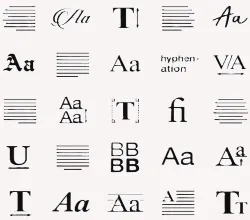Based on the readability, personality of the brand, and type of devices on which the interface would be viewed among other factors, selecting the best UI fonts can be quite challenging. Nevertheless, certain fonts have gained international prominence in UI font design because they are legible and adaptable and also look nice. The following list contains some of the most suitable UI typefaces.
Helvetica / Helvetica Neue
- Description: One of the classic and widely-used sans-serif fonts best known for its clean and neutral appearance.
- Why It’s Great: This font name is timeless because it remains legible in various sizes making it the most preferred option among many UI designers.
Roboto
- Description: A modern sans-serif typeface developed by Google is being used mostly in Android apps and Material Design.
- Why It’s Great: Roboto is a highly legible, versatile typeface with a huge font family that encompasses different styles and weights; thus making it suitable for various purposes.
SF Pro:
- Outlines: Apple’s system font for iOS, macOS, and watchOS.
- The Best of Its Kind: SF Pro is designed primarily for the digital screen with high legibility levels while maintaining design continuity throughout all Apple products.
Open Sans
- Description: web and mobile interface-friendly humanist sans-serif typeface crafted by Steve Matteson—a font used to write on the internet’s biggest platforms.
- Why It Stands Out: Its strong readability plus flexibility across many weights that make it notable in various UI parts enable Open Sans to fit in anything from buttons to menus.
Lato
Description: It’s a sans-serif typeface designed by Łukasz Dziedzic with semi-rounded details giving it a modern look.
Why it’s great: Lato seems friendly but at the same time professional therefore ideal in many UI designs.
Montserrat
- Description: A geometric sans serif inspired by urban typography seen in Buenos Aires.
- Why it’s great: This font stands out visually and works well with headings or display text adding a touch of modernity to any UI design Montserrat thus strikes visitors’ eyes at once either heading section or in cases where we should enforce the user’s attention too.
Poppins
- Description: A geometric sans-serif font composed of clean lines.
- Why it’s great: Poppins provides modern minimalist aesthetics making it great for current-day user interface designs.
Nunito
- Description: A well-balanced sans-serif typeface with rounded terminals designed by Vernon Adams.
- Why It’s Great: It is easy to read and has a gentle, amicable feel making it just right for applications that need to be friendlier.
Segoe UI
- Description: Microsoft’s system font for Windows and its products.
- Why It’s Great: its high legibility guarantees an identical experience for users across Microsoft platforms.
Inter
- Description: A modern sans-serif font designed especially for web or screen usage.
- Why It’s Great: As an interface, Inter is optimized with small sizes, thereby ensuring good readability at different screen resolutions which makes this typeface ideal for use in spaces where you have to be clear with letters even if they have been shrunk down significantly.
Source Sans Pro
- Description: Paul D. Hunt designed Adobe’s first open-source font family.
- Why It’s Great: Source Sans Pro is a very readable and adaptable font that comes in many weights and styles, which are well suited for both body text and headings in UI design.
Raleway
- Description: Initially designed as just one bold style, this clean and elegant sans-serif typeface has since expanded into a full family of fonts.
- Why It’s Great: Raleway fits perfectly into modernist minimalist designs and is ideal for headings, banners and other display texts
PT Sans
- Description: A typeface created by ParaType specifically for print and digital format requirements.
- Why It’s Great: PT Sans projects professionalism and neutrality; hence enhancing legibility when viewed on screens with its clean-cut appearance.
Avenir
- Description: A balanced geometric sans-serif typeface invented by Adrian Frutiger who is known for its harmonious proportions.
- Why It’s Great: Avenir offers a contemporary but still classic appearance making it appropriate across diverse applications including body text or headings.
Merriweather
- Description: A serif font made particularly for legibility on screens, with somewhat compacted letters.
- Why It’s Good: For conventional projects requiring a more traditional design, Merriweather font can be used to maintain high readability when viewed on the computer monitor.
Some other considerable options:
- Arial: A very commonly used sans-serif font, very easy to see and more adaptable, especially for web design.
- Ubuntu: A sans serif typeface designed by Dalton Maag specifically for the Ubuntu operating system which offers good clarity and a modern appearance.
- Muli (rostered as Mulish now): A minimalistic sans-serif typography working best within pure and simple designs.
Most Recommended Steps:
- Match Judiciously: Use two fonts that can complement each other well. A sans serif is typically used for body text and a contrasting font for heads.
- Make Certain About Legibility: Different sizes as well as devices should be able to read the fonts chosen with ease.
- Consider Consistency in Branding: Select typefaces that help contribute to an overall brand identity and design rules.
The appearance of these letters is fascinating. They offer users an optimal experience across varied devices and platforms.
Frequently Ask Questions
A decent UI font must be very easy to read at different sizes, provide a variety of weights and styles, and appear good in light and dark modes. Additionally, it should have a contemporary sleek look that improves user experience without interfering with the content.
Commonly used UI fonts are Roboto, Open Sans, Montserrat, Lato, and Poppins. These typefaces tend to be widely employed since they combine great readability with versatility whilst giving them a modern look.
Think about the overall aesthetic of the design, your audience, and the goal of your interface. Go for a font that integrates well into your brand’s persona and is readable on various devices and screen sizes.
Yes, using many fonts is permitted, but it is advisable to confine it to two or three for visual uniformity. Generally, one typeface is used for headings whereas another one serves as body text. The importance of consistency cannot be overemphasized if an uncluttered style is desired.
Certainly; many freely available high-quality typefaces offered by Google Fonts are popular among developers because they are often utilized in user interface designs across all platforms today Some specifically embraced by digital interfaces include Roboto, Open Sans, or Lato among others.