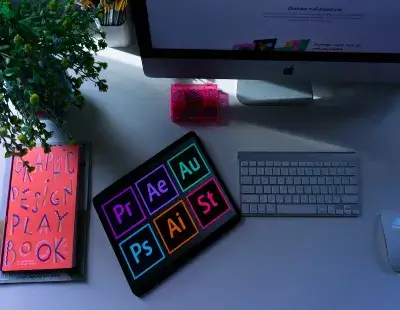How to Develop Design Skills: 12 Strategies for 2025
Design skills are increasingly important in today’s fast-paced digital landscape. If you’re into UX/UI design, graphic design, video editing, or animation, working on your craft requires learning to stay ahead of trends, using the best tools, and honing your creative process.
Still wondering how you can elevate your design skills in 2025?
In this article, you’ll learn practical ways to improve your skills, create opportunities, and make your design work pop.
1. Understand the Fundamental Principles of Design.
- Before moving on to advanced design tools, you need to understand the fundamentals.
- The principles of design — contrast, alignment, hierarchy, balance, and spacing — form the foundation of any great design.
🔹 Action Tip: Take a look at your favorite websites, apps, and brand logos. Pay attention to how they implement contrast, white space, and typography for visual flow.
2. Learn from the Real World
- Instead of just looking at theory, you should analyze the actual designs in the wild.
- This could be looking at a mobile app between small finger taps, scrolling through Instagram ads, or observing how YouTubers incorporate thumbnails.
🔹 Action Tip: Make a “Design Inspiration” folder on Pinterest, Notion, or Figma to share and collect ideas you like.
3. Get Hands-On with Real Projects.
- Nothing can beat hands-on experience, and the quickest way to get better is to create.
- Take on personal projects, redesign old work, or accept smaller freelance opportunities.
🔹 Pro Tip: Use design tools like Figma, Adobe XD, or Canva to recreate a design from scratch. This is very useful as you will learn the process and decision-making behind a design.
4. Understand UX/UI Design Principles
- By the time 2025 arrives, your knowledgearounduser interactions with online products will be essential.
- Whether you come from a graphic design background or not, having even the basic knowledge around UX will help you create designs that are not just aesthetically pleasing but functional as well.
🔹 Action Tip: Read Nielsen Norman’s 10 Usability Heuristics and be sure to utilize them in design projects.
5. Become familiar with the Tools.
- There is a significant difference between when you are fluent in your design software and when you designate space to develop your skills. The tools that are currently enjoying the greatest demand include:
- Figma (UX/UI design & prototyping you can share with clients),
- Adobe Creative Cloud includes software programs such as Photoshop, Illustrator, Premiere Pro, and After Effects.
- Canva (for quick social media graphics and presentation slides)
🔹 Action tip: Set aside 30 minutes a day to watch YouTube tutorials made for specific design tools or read instructional content on Skillshare.
6. Get Feedback Early and Often.
- It is easy for designers to fall into the isolation trap and go off on their own.
- A peer or mentor’s feedback can easily identify blind spots in your design and greatly accelerate your growth.
🔹 Pro Tip: Once you finish a project, get constructive feedback by publishing your designs to Dribbble, Behance, or the r/design_critiques section on Reddit.
7. Be Aware of Trends
- Design is constantly changing and evolving — For example, minimalism, glassmorphism, and AI-assisted design are all the rage in 2025.
- By staying familiar with trends, you can create a modern design that is more relevant.
🔹 Action Tip: Look for design blogs like Smashing Magazine, UX Collective, and Creative Bloq.
8. Understand Color Theory & Typography.
- Colors create emotions, while typography sets a tone.
- Mastering color theory and typography can elevate your designs tremendously.
🔹 Pro Tip: You can use tools like Coolors.co to find color palettes, and Google Fonts offers a wide range of great options for accessible and beautiful typography.
9. Collaborate with Other Creatives.
- Working with someone like a video editor, UX designer, animator, or marketer is great for getting different perspectives.
- Collaborating with someone forces you to step out of your comfort zone and think differently.
🔹 Action Tip: Join creative communities like Discord design groups or Facebook creator communities.
10. Build Your Portfolio and Share It.
- Your portfolio is the key to opportunities!
- You should showcase your best work, describe your design process, and demonstrate diversity and versatility in your portfolio.
🔹 Pro Tip: You can use Behance, Dribbble, or your website to host your projects. Sharing redesigns from before-and-after pairs can highlight your improvement in design.
11. Master the Building Blocks.
- Every great designer begins with the building blocks.
- Know contrast, alignment, hierarchy, balance, and proximity.
- These design principles are the invisible rules that will solidify your layouts.
🔹Quick Exercise: Take any of your old designs and try to make it better by only using these five principles. You will be amazed at how much cleaner and more powerful it looks.
12. Use AI as a Creative Collaborator.
- AI tools can assist with brainstorming, automating, and testing at a faster pace. MidJourney – image generating.
- Adobe Firefly – generative design tools, ChatGPT – content and UX microcopy ideas.
AI does not replace creativity; it releases you to think about design at a broader level
Additionally:
Take Advantage of AI in Design. AI is not replacing designers; it is a convenient assistant. Programs like MidJourney, ChatGPT, and Adobe Firefly can be good assistants in ideation, mock-ups, and automating tasks.
Final Thoughts:
Practicing your design skills is a repetitive process that engages you to learn from the best, stay curious, and continue to design. You should now feel much better prepared to roll out designs that will generate clicks, aid engagement, and fulfill your audience.
Frequently Ask Questions
Start with the basics — color theory, typography, layout & visual hierarchy. Without these core concepts, you won’t have a solid base, and your designs would lack structure and clarity.
Even practicing for 20–30 minutes each day will add up in time to make a difference. More importantly than sticking to a schedule or the amount of time spent practicing, is to practice consistently rather than practicing only occasionally for longer periods of time.
Not always, but having a basic understanding of HTML/CSS will help when collaborating with developers as well as when creating technically feasible designs. How do I make my portfolio stand out in 2025? Simply present your best 6–10 works, and include case studies that include your process, along with before-and-after visuals.
Absolutely! Many top designers are self-taught, learning what they need through online courses, tutorials, and hands-on work in the real world.
If you are consistently learning about design and practicing your design, you should see some noticeable improvement within 3–6 months. Just remember, mastery takes a lifetime!
Use a tool like Coolors.co or Adobe Color, and take some time to learn about color psychology to ensure that your color palette aligns with the emotions your brand wants to evoke from its audience.