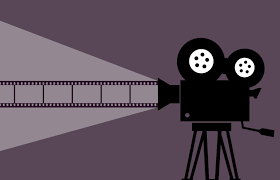A social media video is short and precisely designed to be shared on social networking platforms such as Instagram, Facebook, Twitter, TikTok, LinkedIn and YouTube. These videos are made to engage, entertain, inform, or market a brand, product, or service to a target audience. Social media videos affordably include some special traits for each platform like:
Social Media Video
Duration: Generally brief, ranging from a few seconds to a couple of minutes, to keep viewers engaged.
Mode or Format: Different formats such as square (1:1), vertical (9:16), or horizontal (16:9), based on specific platforms.
What’s Inside: It may consist of tutorials, product shows, behind-the-scenes scene shots, user-generated content, and testimonials among others.
Visual Appeal: High-resolution pictures with lively motions that attract attention immediately.
Titles-For Most Parts: More often than not they will have titles or subtitles because many people watch videos silently.
Branding: To improve brand identification, include attributes of the brand such as logos, colors, and uniform typefaces.
Call-to-Action: Often concludes with an unambiguous call-to-action (CTA) aimed at stimulating individuals to engage in a particular behavior, for instance, going through a site, buying a product, or subscribing to an account.
Social media videos are a powerful tool for increasing engagement, building brand awareness, and driving conversions in a visually driven and easily consumable format.
A Quick Guide
The Making of Social Media Videos In case you were not aware, making social media videos is one of the most effective methods by which you can connect with your audiences, boost the visibility of your brand, and enhance your presence online. This article aims to help you make good social media videos.
Define Your Goals:
- Identify the purpose of your video: brand awareness, engagement, conversions, etc.
- Know your target audience and create content according to their interests.
Content Planning:
- Decide upon the crucial message of your video.
- Make a storyboard or script to gather your thoughts.
- Your material should be brief and interesting, taking 15 seconds to 1 minute at most.
Select an Appropriate Style:
- Equally square (1:1) or rectangular portrait (9:16) shapes are commonly used on Twitter but on Instagram and TikTok too.
- Wide rectangles (16:9) would be okay on the other hand for YouTube and Facebook.
Mobile Optimization
- Your video needs to be accessible on your mobile devices.
- Large fonts and strong but simple visuals should be utilized so that they can easily be viewed on small screens.
Attract your viewers:
- Within a few seconds of the beginning, hook them using an intriguing question or any other hook.
- By employing eye-catching visuals and lively movement, you will not lose the viewer’s attention.
Employ Captions And Subtitles:
- Most of the visitors see videos on mute; therefore, you need to include captions or subtitles.
- Besides, it is important that your text is simple to understand and well-matched with the sound.
Combine Brand Identity:
- Put in your emblem, brand shades, and steady typefaces.
- Finish with a recognizable call-to-action (CTA) such as going to your website or checking out your social network pages.
Edit Professionally:
- Utilize video editing software such as Adobe Premiere Pro, Final Cut Pro, or mobile applications like InShot.
- Make use of color correction, transitions, and effects to elevate the quality of the video.
Include Music and Sound Effects:
- Select a history track that fits the tone of your video.
- Incorporate sound effects for emphasis on important moments or transitions.
Share and Advertise:
- You should optimize your video’s specifications for each platform.
- Make compelling captions and use proper hashtags.
- Post at peak times when your followers are online the most. 11.
Evaluate Performance:
- Monitor engagement, views, and shares using analytics tools.
- Seek feedback and modify your strategy following performance measurements
Taking these steps will allow for the production of purposeful social media videos that capture your audience’s attention and direct your marketing objectives.
https://digitalanivipracticeb.com/troll-face-green-screen/
Frequently Ask Questions
social media video is a video of short length designed for sharing on social media channels such as Instagram, Facebook, Twitter, TikTok, LinkedIn and YouTube. These videos are intended to be used to engage people, have fun with them, inform them, or sell something to them belonging to some particular brand or organization.
What’s the length of social media videos?
Social media videos are often short from a few seconds to some minutes to retain the attention of viewers and conform to the required content length of the various platforms.
What formats do social media videos come in?
They differ based on the platform and may include square (1:1), vertical (9:16), or horizontal (16:9) videos. These formats are tailor-made for optimal use in certain platforms.
What are the usual kinds of materials seen in social media videos?
Videos that appear on social media can involve instructional videos, product displays, behind-the-scenes shots, user-created content, endorsements, announcements, and the rest. The content is customized to capture the attention of the target audience of every platform.
Why is it essential to include captions or subtitles in social media videos?
Since most social media video views happen on mute, captions or subtitles help convey messages even when the volume is turned down.
In what way can branding be included in social media videos?
For building higher levels of brand identification and ensuring all the filth is delivered consistently across unique films, branding ought to also comprise valuable costumes (including logos), colors, and similar fonts for other purposes.
The CTA (call-to-action) on social media videos is?
It is usually included at the end of the video to encourage viewer engagement. In other words, it’s an instruction that aims for a certain action from viewers and can include suggestions like going to a particular website, buying something, or subscribing to that account.