Before we start with UI Figma, let’s understand What UI and Figma are. Then we will understand UI Figma in 2024.
What is UI?
The term UI (User Interface) comprises all the visual and interactive components that a user deals with while using a digital product. Be it a website, a mobile application, or software on their PC. The essence of a UI is to create an easy-to-use yet pleasant environment that enables the user to operate the product efficiently and effortlessly.
Essential Elements of UI:
- Visual Design: This refers to the aesthetic aspect of the interface, including but not limited to the palette, font type and size, spacing, and arrangement of components.
- For example, a simple purist design with the elements arranged in order improves the design’s usability.
Interactive Elements:
- These include the various components of the interface the user operates like buttons, clickables, forms navigation menus, and sliders.
- For instance a ‘Submit’ button out of the Form field, or a searching space in which a user interacts by entering the desired query.
Icons and Symbols:
- These small images denote an action, object, or idea. These are particularly helpful in making the users aware of the actions that they can perform.
- For instance, a search embedded in a magnifying glass image or a settings icon in a gear image.
Typography:
- These are text presentations within the user interface that call for appropriate font size selections, font style, and arrangement of text.
- For instance, titles can be in bold font, while the rest of the body will only use regular font to ensure hierarchy.
Layout:
- The positioning of the UI controls on the screens such that the ordering and arrangement of the information presented is logical and easy to understand. And also facilitates the smooth navigation of the users across the interface.
- For instance, using a grid layout to make sure all the elements are in rows and columns makes it easy to manage
What is Figma?
Figma is a favored design platform among UI/UX designers. It is accessed online to carry out tasks such as user interface design, prototype design, and development of design systems. The tool facilitates team working in real time between members of the design team. Therefore it is appropriate for any product to be digital eg websites, mobile applications… etc. Here is how Figma performs the function of UI designing.
Main advantages of Figma for UI:
Real-time Interaction:
- Since Figma allows team members to take part in the same design at the same time, it is perfect for team design. All changes are visible at the same time so there is no need for redundancy in changes done to different file copies.
2D Drawing/ Vector-Based Design:
- Figma is a vector design software other than raster which implies all the designs prepared are in a vector form and can be scaled to any size without any pixelation.
- This is very important in the case of making UIs that are responsive to different screen sizes.
Design Systems And Components:
- Figma has provisions for making distinct elements, for example, buttons, icons, or input fields, which can be used in several places in a project and can be easily redeployed whenever needed.
- This prevents errors in design and eases the complexity of design especially when one is designing a rich interactive interface.
Transitional Animation/ Prototyping:
- You can connect the user interface screens to make interactive prototypes within Figma. This is how designers can create user flows and clickable prototypes for testing before development.
Handoff to Developers:
- Figma makes the process of hand-off to the developers easier since the developers are given everything. They are required to affect the design including the appropriate sizes, colors, and even the CSS codes of the designs.
Design across various Devices/ Responsive Design:
- Figma encourages designers to constrain and set rules for auto-layouts which allows for the creation of responsive designs.
- This means your design will adapt to different sizes of screens i.e. mobile screen, tablet and desktop.
Destinations/ Plugins:
- Figma has many plugins that increase its capabilities. Including accessibility tools, animation, and productivity enhancers to streamline the processes involved in UI Figma in 2024.
Benefits of Using UI Figma in 2024:
- Universal Application: Figma is web-based so it can be accessed on any type of operating system (Windows OS, Mac OS, and even Linux) with internet connectivity only.
- Management of Project Versions: Any design within Figma is saved whereby it is possible to know what changes were made when and also go back to earlier versions if need be.
- Element Library Sharing: Design libraries can be created within a team of designers and made accessible to all the members of the team. To eliminate inconsistency of UI elements across design work in different projects and teams.
- Simplicity: Figma has a simple interface that a beginner can adapt to very easily thus enabling a new user to learn designing UIs in a short period.
Few Examples of using UI Figma in 2024:
- Creating the user interfaces of websites, smartphone applications, or software applications.
- Making high-fidelity designs to show how users are going to interact with it.
- Creating a design hierarchy to ensure all products portray the same identity.
- Working with other creative designers, developers, and other stakeholders concurrently.
Figma is now a must-have tool for UI designers. Due to its robust features, ease of working together, and versatility when designing on different screens.
Frequently Ask Questions
Figma is a modern design tool primarily focused on UI/UX designs. It is a cloud-based application with the necessary capabilities for design, prototyping, and real-time collaboration. This makes it suitable for developing layouts for websites, mobile apps, or any form of digital media
Figma has a free plan which comprises of simple features generally acceptable by an individual or a small team. On the contrary, there are more expansive paid options available, including those designed for group work, high-level screen transitions, and management of a design system
Of course. Another thing Figma is famous for is that you can work on the design even at the same time with other team members and leave comments for each other to view, hence perfect for group work designs
To create a prototype in Figma, there are interactive connections that join frames (also known as artboards). You simply pick an object (a button, for example) and with the help of the prototype tab, reach out to the appropriate frame with a line. You can then define how and when the link will be activated, for instance, by assigning when the user clicks.
Figma components are design elements that can be created once and reused all over the project. If you change one component, every single place the component exists within your design will change, making it easy and quick to have a consistent design.
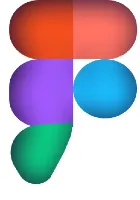
What Is Figma Used For 2024? - Digital AniViPractice
[…] Figma is a multifaceted design application used mostly in UI/UX design, prototyping, and building design systems. Mainly, it is web-based which allows designers to carry out their design projects in real time, provide feedback, and collaborate in the process. From these lines, you can understand What Is Figma Used For 2024? […]