Banner design is an art form that most people are not aware of. This process entails coming up with beautiful and functional banners meant for use in advertising, promotions, transmitting information, or branding purposes.
There are two types of banners: the ones that can be touched physically (like those we see in exhibitions, events, or shop windows) and digital ones (used in websites, social media platforms, and banners).
What are the Main Aspects of Banner Design?
- Visual Attraction: First and foremost, banners need to be visible and beautiful enough as they can be. This is important in grabbing people’s focus and getting them drawn into your message.
- Simple Communicating: The communication should capture the core point concisely, so it attracts a glance right away. The aim might vary from promotion to branding messages, or any form of informational substance.
- Brand Cohesion: Additionally, logos, colors, and text must all match the brand image for continuity purposes and easy identification.
- Call-to-Action (CTA): Often effective banners consist CTAs that motivate viewers to perform some motion e.g. “Click Here”, “Learn More” or “Buy now”.
- Appropriateness: Finally, the design must relate well with the targeted audience who fall within that extent or who would view it.
Types of Banner Design:
- Website Banners: Used on websites for promotions, advertisements, or navigation.
- Social Media Banners: Custom graphics designed for social media platforms like Facebook, Twitter, and LinkedIn.
- Ad Banners: Used in digital advertising on platforms like Google Ads, display networks, and affiliate marketing.
- Event Banners: Physical banners used at events, trade shows, and conferences.
- Professional Colour Palette: Stylish and functional typefaces
- Retain straightforward, up-to-date fonts that are simple to read and fit with your company’s appreciation.
- Quality Pictures. Use sharp, relevant photographs to represent the enterprise or its products/services.
- Clearly stated action for customers (CTA)
- A prominent CTA like “Contact Us,” “Learn More,” or “Shop Now” can help you get people engaged.
- Simple layout, Brand elements, Relevant Information
- By implementing these principles a business banner will captivate attention and remain professional while driving customer engagement.
- Designing a Service Banner
Highlights of the Services- The first summary of every service is displayed in bold and crystal clear; The main service.
- Trust Indicators
- To build credibility include testimonials, certifications, or ratings.
- Eye-catching Visuals
- Decorate your site with pictures or icons of the best quality that have something to do with the service offered.
- Professional Color Scheme
- Pick hues like blues and greens that evoke sentiments of trustworthiness and professionalism.
- Clear Call-to-Action (CTA)
- A prominent CTA like “Book Now,” “Get a Quote,” or “Contact Us” should feature prominently on this site.
- Concise Information
- This includes essential details such as service description, contact info, and operating hours
- Brand Identity
- Include your logo and brand colors for consistency and recognition.
- School Banners: The creation of an appealing and effective school banner that will captivate both students and parents can be achieved by incorporating the following trends. In this case, some of these features are; Consistent branding, bright and cheerful colors, playful typography, educational themes, student-centric imagery, clear messaging, as well of interactive elements.
- Print Banners: Large format prints used for billboards, storefronts, and other physical advertising spaces.
Strategies for Designing Banners that Work:
Simplicity is Key: Avoid jumbling and instead stick to one distinct message.
Utilize High-Caliber Photos: Images ought to be of supreme resolution and relate directly to the topic being communicated.
Tailor Size and Format: Make sure the dimensions are accurate about what is provided by the banner, particularly when it comes to online advertising.
Emphasize Text Clarity: Choose easy-to-read fonts while keeping the text readable against its backdrop.
Develop Designs through Iteration: Try out two different designs (A/B testing) then choose the best performing design before making changes where necessary
Tools for Creating Banner:
Adobe Photoshop: It is capable of producing intricate and premium-quality designs.
Adobe Illustrator: Perfect choice for vector-oriented graphics and drawings.
Canva: Straightforward to use and presents templates to produce fast banners.
Figma: The best option for group co-creation of designs as well as developing internet-based ads.
In marketing and communications strategies, banner design is significant as it visually involves the people and delivers messages properly.
Frequently Ask Questions
The term “banner design” refers to the graphic displays that draw attention and impart information efficiently. Online ads, website headings, social media covers, and physical exhibits can all utilize sheets of cloth made into rectangular form to communicate a message or promote an idea.
The headline comes first followed by visuals including images or graphics then branding which consists of logos and colors. This part must show unambiguous words then lastly we will talk about call-to-action (CTA).
For an effective banner, you should consider the clarity of the message, striking visuals that catch people’s eyes easily, a strong call to action and negotiate consistent branding. Additionally, bear in mind whom you want your message to reach as well as which medium it is meant for.
Banner sizes depend on the platform. Online sizes often seen are 728 x 90 pixels (leaderboard), 300 x 250 pixels (medium rectangle), and 160 x 600 pixels (skyscraper). Physical banners vary based on use cases, for example, event banners could be three by six feet.
Banner design is essential because it attracts attention, communicates messages quickly, and encourages or compels someone to act. It’s very important in terms of marketing, advertising, and promoting brand awareness.
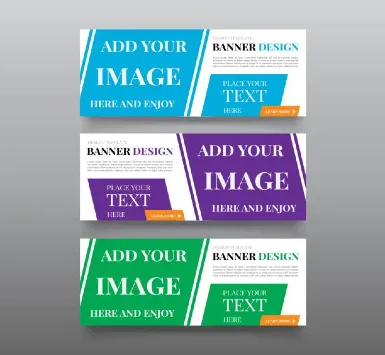
What are Android Design Patterns? - Digital AniViPractice
[…] design patterns are according to certain well-known practices used repeatedly in developing Android […]