In this article, we will understand What Is Figma Design For 2025
The term ‘Figma Design’ refers to the design pieces that are made with the help of the Figma tool. Which is pretty much a web-based application used for making the look and feel of computer software and websites – UI/UX design. What Is Figma Design For 2025
- Figma is an integrated application with features that allow designers. To build, present, and interact with other users with the same content in real time.
- It is most admired for its user-friendliness and the fact that it is a cloud-based app. Allowing multiple designers to have access to the same work and make changes and updates to it freely.
Figma Use:
Figma is important acknowledged as an interface design, prototyping, and real-time design tool. It is a sophisticated and powerful window-based. Application that enables interaction whether for the design, development, or engagement. The stakeholders in carrying out the digital project regardless of their location. The following are its principal beneficiaries:
Principal Uses of Figma:
- UI/UX Design: Design user interfaces for websites, mobile applications, and other digital products.
- Prototyping: Create clickable prototypes that imitate actual users’ experiences, which is useful when conducting user tests.
- Collaboration: Several collaborators can edit the same design file simultaneously and share their comments with minimal disruptions.
- Design Systems: Create Design stocks and image banks to provide uniformity among several tasks.
- Developer Handoff: Provide and embed code pieces for use within Figma. To facilitate control of the process of construction by the engineers easily.
- Plugins and Integrations: Enhances the design workflow as it allows using multiple plug-ins. To perform various other functions such as animation, icon addition, and accessibility checks among others
Figma’s flexibility, along with the possibility of working in teams makes. It is an undoubtful must-have application. For design teams who aim to create user-friendly and design-integrated digital projects within a short time frame.
The Best Features of Figma
Figma offers an array of advantages that position it at the summit of UI/UX design technology. Alternatively, here are some of its key capabilities.
Inclusivity/Real-time Collaboration
- This is a feasible opportunity that various participants can access. The same file and work on it concurrently. Features enhancing teamwork and prompt response towards members. Input is provided in real-time, just like Google documents for designs.
Animations & Prototyping
- Figma allows you to build realistic, interactive, and clickable prototypes with transitions and animations aimed at providing a user experience for testing purposes.
Component System
- As a designer, you will be able to design various common elements (buttons, icons, form fields, etc). They will be ne edited in one place and every change will appear in all copies, supporting integrity in design.
Auto Layout
- This deep reliability feature allows designers to build responsive designs, which automatically resize. The design when the elements are changed, facilitates designing for various screen sizes.
Design Systems and Style Libraries
- Using Figma, teams are allowed to create and maintain their design systems. Consisting of colors, fonts, and other various components, ensuring uniformity across all projects.
Developer Handoff
- Developers can navigate directly from the design to create CSS, iOS, and Android snippets code. Measure any dimensions, and obtain assets, which minimizes mistakes while increasing the swiftness of handover.
Plugins and Integrations
- The Figma plugin library includes icons, automating tasks, accessibility checks, and other plugins. Further, the Integration of Slack, Zeplin, and FigJam among other tools enhances the workflow even further.
Web-based and Multi-device-compatible
- Figma is compatible with all forms of internet browsers and since all projects are saved on the cloud. There is no need for installations or manual updates to enhance usage across all operating systems.
The characteristics above ensure that Figma is an easy and extendable design tool. Suitable for a lone designer or a team that is working on a complete digital experience.
What Is New In Figma 2025
The Config conference in 2025 saw. The introduction of several amazing updates to Figma that were centered on collaborating better and making work processes more efficient. Some of the main highlights include.
- Design helps from AI: The new AI tools in Figma help execute simple functions. Like adjusting the layout or the colors of a design to quicken the design process.
- Overhauls’ Cil Management Page: The revised page is fitted with a new UI that has better options. For accessibility and personalization, it is more user-friendly.
- Improved Prototyping Features: Interactive elements and animation controls have been enhanced. To create more detailed prototypes where designs test out complicated user flows.
- Improved Handoff to Developers: Increased code export options and integrations. Help in working with development teams by aiding in their design-to-code process.
- Designs Reimagined: More advanced design systems and asset management extensions. Help groups keep large libraries and modernize their assets across the projects easily.
These enhancements mainly focus on collaboration and automation. And efficiency which makes Figma a more robust tool for UI/UX design in 2025.
Frequently Ask Questions
Figma in the year 2025, is primarily utilized for UI/UX designing, creating prototypes, and designing systems. Several individuals have shifted to the use of Figma since it allows working in teams in real-time. Meaning that it is not only the designers or the developers who work on the project but also the stakeholders. With the use of AI tools and enhanced prototyping tools. Figma is now more pronounced in its role as the do-it-all design platform.
What has been added to Figma? What are the new features in Figma in the year 2025?
Major changes are; the inclusion of a smart assistant while designing UI. A restructured user interface for inclusion, smart prototyping capabilities, enhancement of the developer handoff stage, and improvement of the management of a design system. The above even further expedites the productivity within the operations.
How can Design systems be supported with Figma in the year 2025?
The expansion of Design systems in Figma 2025 made it possible to control. The presence of a large number of assets and their components between teams without losing. Their appearance and making it easy to change them between projects. This contains additional features for managing elements and their sharing between various projects.
Can Figma prototypes be shared and viewed by non-designers?
Correct. The Figma prototypes are able to be distributed using a plain hyperlink. So that any user can access the prototype, and comment. Check the details without signing up for the service which promotes interaction.
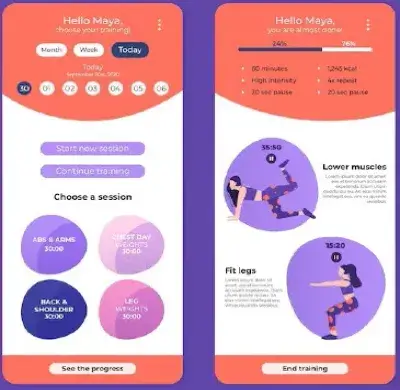
Informative Poster Design Trends for 2025 - Digital AniViPractice.
[…] Figma and Adobe XD: For collaborative and scalable designing. […]