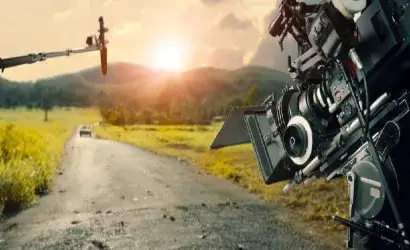🌍 Starting Your Travel Blog in 2025: A Step-by-Step Guide.
Have you ever dreamt of traveling around the world, writing (and/or filming) those stories online, and making money?
In 2025, becoming a travel blogger will not only be a hobby. But it will be a full-fledged career for the thousands of travel content creators around the world. Between video content, authoring blogs with AI, and social media platforms like Instagram, YouTube, and TikTok. There isn’t a better time to start your travel blog.
In this article, I will take you through becoming a travel blogger in 2025, discussing everything from setting up your travel blog and travel content to monetization.
✈️ 1. Why Start a Travel Blog In 2025?
Travel blogging is not just posting photos! It’s about:
- Bringing inspiration to others who are looking for new places to explore.
- Creating a personal brand around your travel style (luxury, budget, adventure, food, etc.)
- Creating and earning income through ads, sponsorships, affiliate links, and digital products.
- Keeping a record of your experiences that aren’t just “here today, gone tomorrow” in the social media trend.
Travel is back, with a vengeance! The travel industry is booming now that the pandemic dust is settling. More and more travelers rely on travel bloggers for honest reviews, itineraries, and real travel blog stories, not just see ads from yet another travel agency.
🖥️ 2. Start Your Blog Setup
A blog is the heart of your travel brand. Social media helps get your name out, but a blog is your online home, where you control the content and can also monetize it.
Here’s how to get started:
- Choose a Domain Name. Choose a travel-related domain that is simple, easy to remember: e.g., “NomadicNina.com” or “JourneyJunction.com.”
- Set Up Your Hosting. Use such platforms as Bluehost, SiteGround, or WordPress hosting, as they offer speed and security.
- Choose a Blogging Theme. Choose one that is clean, mobile-optimized, and offered to bloggers.
- Set up Your Essential Plug-ins. SEO (Rank Math or Yoast), caching for speed, and image optimizers.
💡 Pro tip: Your blog should be optimized for SEO from Day One, so you can begin ranking on Google for travel guides, itineraries, and tips.
📸 3. Identify Your Niche.
If you are entering the travel blogging world in 2025, you won’t be alone; it is crowded! So, you need to niche down:
- Luxury Travel – High-end hotels, exclusive experience
- Budget Backpacking – Low-cost itinerary or hotels, staying in hostels.
- Adventure Travel – Hiking, diving, extreme sports.
- Cultural & Food Travel – Traditions and food bloggers + travel
- Slow & Sustainable Travel – Eco-friendly, offbeat locations.
Identifying a niche will help you build a loyal audience and sponsors to align with you, typically.
📷 4. Generate Content (Blogs + Videos).
Your content is your most valuable asset. By 2025, it’s not enough to just offer a written blog. Video content is a necessity.
Ideas for Blog Content:
- Destination Guides (example: “3 Days in Bali: Complete Itinerary”),
- Travel Tips (example: “How to Travel Europe on a Budget in 2025”)
- Gear Reviews (example: “Best Travel Cameras in 2025”)
- Storytelling Posts about personal experiences
Ideas for Video Content:
- YouTube vlogs and YT Shorts from destinations,
- Instagram Reels with trending travel music
- TikTok quick guides/hacks
💡 Pro tip: Use blog + videos together to increase reach and your audience. Create a blog guide, then create a YouTube video around the same trip, and cross-link both.
📱 5. Grow Your Social Media Presence.
In 2025, a travel blogger’s success depends on growing on different platforms. Do not rely on only one channel—expanding channels can include:
- Instagram – Beautiful photos, Reels, and Stories.
- YouTube – Travel vlogs, cinematic story videos, and shorts.
- Pinterest – still one of the best traffic sources for Travel guides.
- TikTok – short, fun travel tips & hacks.
You need to stay consistent. Try to post three times a week or four times, and make sure to engage with your followers by replying to their comments and sharing personal stories.
6. How to Monetize Travel Blogging in 2025.
Monetization comes after you have built up an audience, but these are the best ways to monetize:
- Affiliate Marketing – Promote hotels, tours, travel gear, etc., through affiliate links (Booking.com, Amazon, etc.).
- Sponsored Posts – Work with travel brands, airlines, tourism boards, etc.
- Using ads – Use tools like Google AdSense or Mediavine.
- Digital Products – Sell travel eBooks, itineraries, or online courses.
- Freelance – photography, writing, or consulting with travel brands.
💡Pro tip: You can start monetizing when you have 5,000 monthly visitors with affiliate and digital products
7. Use AI Tools to Stay Ahead.
In 2025, travel blogging with AI tools can give you an edge.
- ChatGPT & Jasper AI – Write blog posts and outline travel itineraries quickly.
- Canva AI- Create graphics for your blog, infographics, and Pinterest pins.
- Descript – Edit travel vlogs using text-based editing.
- Pictory AI – Create short-form videos from your blogs.
Using AI will help you save time by allowing you to publish content more frequently.
8. Develop a Community Around Your Blog
Instead of just counting clicks, build an audience of loyal readers:
- Create a newsletter to share travel updates, tips, and exclusive deals.
- Build a Facebook group or Discord for travelers in your same niche.
- Offer free guides or itineraries as a way to collect email sign-ups.
This will keep your audience engaged when algorithms change.
Conclusion:
Start As A Travel Blogger in 2025. In 2025, becoming a travel blogger involves more than traveling. It is about becoming a brand, creating engaging content, and connecting with people. If you
- ✅ Set up your blog correctly
- ✅ Identify your niche
- ✅ Produce SEO + video content
- ✅ Build social presence
- ✅ Complicate the monetization process through affiliates, sponsors, and products.
Then you’re well on your way to making a lucrative career out of your love for travel.
Frequently Ask Questions
Not at all! You can start a travel blog for as low as the cost of a domain name and hosting (about $50-$100 a year). There are free blogging platforms, but for long-term growth and monetization, self-hosted WordPress is the best choice
Is it too late to become a travel blogger in 2025?
Absolutely Not! The travel sector is booming again, and readers want authentic and new voices. If you choose a niche (budget, luxury, adventure, food, or eco-travel), you can still stand out in 2025.
Is it better to travel blog on social media or a blog?
Both! A blog is your foundation (SEO traffic, monetization, long-form travel guides), and social media (Instagram, YouTube, TikTok, Pinterest) helps you grow faster and connect with larger audiences. Savvy travel bloggers use both to maximize their reach.
How long does it take to earn money with a travel blog?
It depends on how consistent you are and what niche you are in. Some bloggers start making money in 6–12 months from affiliate marketing and ads, while others will take longer. More traffic, trust, and audience loyalty mean it becomes easier to monetize your blog.